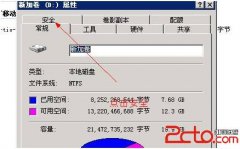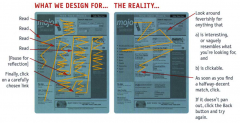经常在网页上看见“复制本页网址,给你的朋友分享”之类的话,点按钮,在IE下能复制成功,而在firefox和opera等其他浏览器就不行
下面的例子使用flash(as)+javascript实现了在不同浏览器里复制的功能,这样做的好处就是规避了浏览器兼容的问题。也就是说支持firefox,IE,OPERA
下载FLASH文件:下载,右键另存
代码如下:
| 以下为引用的内容:
<html>
<head>
<title>用flash+javscript实现网页上的文本复制</title>
</head>
<body>
<script type="text/javascript" language="javascript">
function copyit(textit) {
if (window.clipboardData) {
window.clipboardData.setData("Text",textit);
} else {
var flashcopier = ''flashcopier'';
if(!document.getElementById(flashcopier)) {
var divholder = document.createElement(''div'');
divholder.id = flashcopier;
document.body.appendChild(divholder);
}
document.getElementById(flashcopier).innerHTML = '''';
var divinfo = ''<embed src="_clipboard.swf" FlashVars="clipboard=''+textit+''" width="0" height="0" type="application/x-shockwave-flash"></embed>'';
document.getElementById(flashcopier).innerHTML = divinfo;
}
}
//copyit("")
</script>
<input type="text" value="用flash+javscript实现网页上的文本复制" id="g">
<a href="javascript:copyit(document.getElementById(''g'').value);">复制一下</a>
</body>
</html>
|