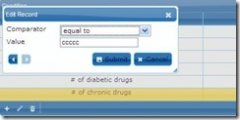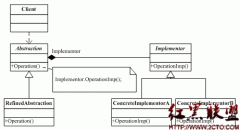jquery表格排序(2)
来源:未知 责任编辑:责任编辑 发表时间:2015-09-16 20:03 点击:次
[css]
});
4 后台代码。
[html]
<pre>
[html]
//获得传递的两个参数
String v_order_field=request.getParameter("order_field");
String v_order_type=request.getParameter("ordertype");
//设置默认值,主要是第一次加载上面两个参数为空
if(StringUtil.isEmpty(v_order_field)){
v_order_field = "DATAPATCH_ID";//排序字段
}
if(StringUtil.isEmpty(v_order_type)){
v_order_type = "DESC";//按降序排列
}
//存入作用域周中
request.setAttribute("v_order_type", v_order_type);
request.setAttribute("v_order_field", v_order_field);
5. 前台页面根据不同的排序更换th的图标。
[html]
if("${v_order_type}"=="DESC"){
$("#${v_order_field}").css("background-image", "url(<%=path%>/images/asc.gif)");
}else{
$("#${v_order_field}").css("background-image", "url(<%=path%>/images/desc.gif)");
}
默认图标的样式:
<style type="text/css">
table.tablesorter thead tr th {
background-image: url(<%=path%>/images/bg.gif);
background-repeat: no-repeat;
background-position: center right;
background-color:#CAE8EA;
cursor: pointer;
} </style>
6. 具体参考:
页面:
[html]
<%@ page language="java" pageEncoding="gbk"%>
<%@page import="java.util.List"%>
<%@page import="java.util.ArrayList"%>
<%@page import="java.util.Map"%>
<%@page import="com.aegon_cnooc.util.StringUtil"%>
<%@ taglib uri="http://java.sun.com/jsp/jstl/core" prefix="c" %>
<%@ taglib uri="http://struts.apache.org/tags-logic" prefix="logic" %>
<%
String path = request.getContextPath();
%>
<!DOCTYPE HTML PUBLIC "-//W3C//DTD HTML 4.01 Transitional//EN">
<html>
<head>
相关新闻>>
最新推荐更多>>>
- 发表评论
-
- 最新评论 更多>>