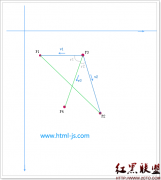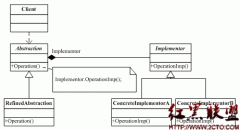使用Jquery,CSS3实现像GooglePlus那样的圆圈效果
我们要实现像Google+ 那样圆圈效果, 不使用图片.这里只使用CSS3与JQuery, 先定义CSS:
1: <style type="text/css">
2: div.circle {
3: margin: 100px auto;
4: width:200px;
5: height:200px;
6: }
7: div.outer.hover {
8: -moz-transform: scale(1.45);
9: -webkit-transform: scale(1.45);
10: transform: scale(1.45);
11: }
12:
13: div.outer{
14: position:absolute;
15: z-index:800;
16: -webkit-transition: all .2s ease-in-out;
17: -moz-transition: all .2s ease-in-out;
18: -o-transition: all .2s ease-in-out;
19: transition: all .2s ease-in-out;
20: background:transparent;
21: width:122px;
22: height:122px;
23: -webkit-border-radius: 61px;
24: -moz-border-radius: 61px;
25: border-radius: 61px;
26: border:1px solid #aaaaaa;
27: }
28: div.middle
29: {
30: margin:1px;
31: width:122px;
32: height:122px;
33: -webkit-border-radius: 61px;
34: -moz-border-radius: 61px;
35: border-radius: 61px;
36: background: #ececec;
37: z-index:900;
38: -webkit-transition: all .2s ease-in-out;
39: -moz-transition: all .2s ease-in-out;
40: -o-transition: all .2s ease-in-out;
41: filter: progid:DXImageTransform.Microsoft.gradient( startColorstr='#ececec', endColorstr='#d8d8d8',GradientType=0 );
42: background: linear-gradient(top, #ececec 0%,#d8d8d8 100%);
43: position:absolute;
44:
45: transition: all .2s ease-in-out;
相关新闻>>
- 发表评论
-
- 最新评论 进入详细评论页>>