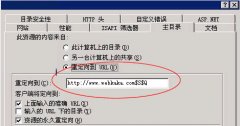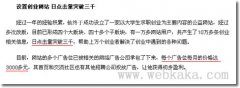Photoshop打造一张个性的艺术名片
来源:不详 责任编辑:admin 发表时间:2013-07-01 04:22 点击:次
本教程介绍个性名片的制作方法。制作的时候分为两部分来做,背景及装饰部分。里面有很多细小部分需要有耐心去完成。颜色及装饰可以按照自己喜好选择。Photoshop打造一张个性的艺术名片






最终效果

1、新建一个名片大小的文件,本教程为了方便浏览比例有所放大。比例为:666 * 382像素,分辨率为72.制作的时候可以根据实际要求分辨率可以设高一点。按字母“D”,把前背景颜色恢复到默认的黑白,确定后按Ctrl + Alt + F加强一下,效果如图1。

<图1>
2、执行:滤镜 > 模糊 > 动感模糊,参数设置如图2,效果如图3。

<图2>

<图3>
3、按Ctrl + B调整色彩平衡,参数设置如图4,确定后按Ctrl + M把对比拉大一点,效果如图5。

<图4>

<图5>
相关新闻>>
- 发表评论
-
- 最新评论 进入详细评论页>>