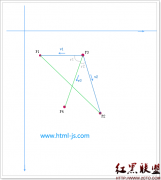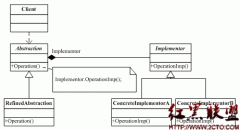利用 jQuery Clone 复制行(11)
$(this).attr("onclick", "");
$(this).unbind("click");
$(this).attr("onclick", "").click(func);
}
if (func != null) {
$(this).attr("onclick", "");
$(this).unbind("click");
$(this).attr("onclick", "").click(func);
}
6. jQuery UI 的 DatePicker 当创建了 datepicker 之后,可以通过 hasClass("hasDatepick") 判断是否存在,否则在复制之后有问题。
(多次复制之后 datepicker settings 会莫名其妙丢失)
7. 其他,剩下就是要注意 jQuery 选择器不要过度使用了,越复杂的表达式效率越低。
还要说下IE9 的 debug 工具真心不错,提高不少开发效率哦一定要利用。
就这些,希望能对大家有帮助。最后附上,测试用的 html:
[html] <html xmlns="http://www.w3.org/1999/xhtml" lang="ja" xml:lang="ja">
<head>
<meta http-equiv="Content-Type" content="text/html; charset=utf-8" />
<meta http-equiv="Pragma" content="no-cache" />
<meta http-equiv="Cache-Control" content="no-cache" />
<meta http-equiv="Expires" content="0" />
<style>
body{font-family:'Open Sans',arial,sans-serif;}
tr{height:30px}
input.button{width:60px}
table.main {
border-width: 2px;
border-spacing: 1px;
border-style: solid;
border-color: gray;
border-collapse: collapse;
background-color: white;
}
table.main th {
border-width: 1px;
padding: 5px;
border-style: inset;
border-color: gray;
background-color: #f0f0f0;
-moz-border-radius: ;
}
table.main td {
border-width: 1px;
padding: 5px;
border-style: inset;
border-color: gray;
background-color: white;
-moz-border-radius: ;
}
</style>
<script type="text/javascript" language="JavaScript" src="jquery.js"></script>
<script type="text/javascript" language="JavaScript" src="jquery-ui.js"></script>
<script type="text/javascript" language="JavaScript" src="rowCopyUtil.js"></script>
相关新闻>>
- 发表评论
-
- 最新评论 进入详细评论页>>