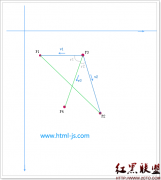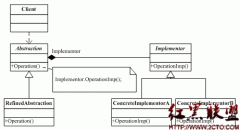网页最简短的拖动对象代码实例演示
来源:网络整理 责任编辑:admin 发表时间:2013-07-01 17:43 点击:次
以前在网上看到的最简单的拖动对象的代码,忘记作者叫什么了。原始代码在IE下有些小问题,并且声明了文档类型为xhtml 1.0后,在FF等非IE浏览器下无效,对其进行了改进,现在已经可兼容:IE、Firefox、Opera ...
以下代码只是演示原理,具体应用请结合你自己的实际需求进行修改。
<!doctype html public "-//W3C//DTD XHTML 1.0 Transitional//EN" "http://www.w3.org/TR/xhtml1/DTD/xhtml1-transitional.dtd">
<html xmlns="http://www.w3.org/1999/xhtml" lang="gb2312">
<head>
<title> 代码实例:拖动对象 Drag Object (兼容:IE、Firefox、Opera ... )</title>
<meta http-equiv="content-type" content="text/html; charset=gb2312" />
<meta name="editor" content="枫岩,http://www.cnlei.com">
<meta name="keywords" content="代码实例:拖动对象">
<meta name="description" content="最简短的拖动对象代码实例演示">
<style>
.dragAble {position:relative;cursor:move;}
</style>
<script language="javascript">
<!--
// Author: Unkonw
// Modify: 枫岩@CnLei.com
var ie=document.all;
var nn6=document.getElementById&&!document.all;
var isdrag=false;
var y,x;
var oDragObj;
function moveMouse(e) {
if (isdrag) {
oDragObj.style.top = (nn6 ? nTY + e.clientY - y : nTY + event.clientY - y)+"px";
oDragObj.style.left = (nn6 ? nTX + e.clientX - x : nTX + event.clientX - x)+"px";
return false;
}
}
function initDrag(e) {
var oDragHandle = nn6 ? e.target : event.srcElement;
var topElement = "HTML";
while (oDragHandle.tagName != topElement && oDragHandle.className != "dragAble") {
oDragHandle = nn6 ? oDragHandle.parentNode : oDragHandle.parentElement;
}
if (oDragHandle.className=="dragAble") {
isdrag = true;
oDragObj = oDragHandle;
nTY = parseInt(oDragObj.style.top+0);
y = nn6 ? e.clientY : event.clientY;
nTX = parseInt(oDragObj.style.left+0);
x = nn6 ? e.clientX : event.clientX;
document.onmousemove=moveMouse;
return false;
}
}
document.onmousedown=initDrag;
document.onmouseup=new Function("isdrag=false");
//-->
</script>
</head>
<body>
<img src="http://www.iecn.net/images/user_icons/2006/10/01/u_35653.gif" class="dragAble" />
<img src="http://www.iecn.net/images/user_icons/2006/10/01/u_35653.gif" class="dragAble" />
<img src="http://www.iecn.net/images/user_icons/2006/10/01/u_35653.gif" class="dragAble" /><br /><br />
< div style="border:1px solid #ff6d00;background:#ffd801;width:240px;padding: 5px 0;" class="dragAble">这些都是可拖动对象</div>
</body>
</html>
<html xmlns="http://www.w3.org/1999/xhtml" lang="gb2312">
<head>
<title> 代码实例:拖动对象 Drag Object (兼容:IE、Firefox、Opera ... )</title>
<meta http-equiv="content-type" content="text/html; charset=gb2312" />
<meta name="editor" content="枫岩,http://www.cnlei.com">
<meta name="keywords" content="代码实例:拖动对象">
<meta name="description" content="最简短的拖动对象代码实例演示">
<style>
.dragAble {position:relative;cursor:move;}
</style>
<script language="javascript">
<!--
// Author: Unkonw
// Modify: 枫岩@CnLei.com
var ie=document.all;
var nn6=document.getElementById&&!document.all;
var isdrag=false;
var y,x;
var oDragObj;
function moveMouse(e) {
if (isdrag) {
oDragObj.style.top = (nn6 ? nTY + e.clientY - y : nTY + event.clientY - y)+"px";
oDragObj.style.left = (nn6 ? nTX + e.clientX - x : nTX + event.clientX - x)+"px";
return false;
}
}
function initDrag(e) {
var oDragHandle = nn6 ? e.target : event.srcElement;
var topElement = "HTML";
while (oDragHandle.tagName != topElement && oDragHandle.className != "dragAble") {
oDragHandle = nn6 ? oDragHandle.parentNode : oDragHandle.parentElement;
}
if (oDragHandle.className=="dragAble") {
isdrag = true;
oDragObj = oDragHandle;
nTY = parseInt(oDragObj.style.top+0);
y = nn6 ? e.clientY : event.clientY;
nTX = parseInt(oDragObj.style.left+0);
x = nn6 ? e.clientX : event.clientX;
document.onmousemove=moveMouse;
return false;
}
}
document.onmousedown=initDrag;
document.onmouseup=new Function("isdrag=false");
//-->
</script>
</head>
<body>
<img src="http://www.iecn.net/images/user_icons/2006/10/01/u_35653.gif" class="dragAble" />
<img src="http://www.iecn.net/images/user_icons/2006/10/01/u_35653.gif" class="dragAble" />
<img src="http://www.iecn.net/images/user_icons/2006/10/01/u_35653.gif" class="dragAble" /><br /><br />
< div style="border:1px solid #ff6d00;background:#ffd801;width:240px;padding: 5px 0;" class="dragAble">这些都是可拖动对象</div>
</body>
</html>
相关新闻>>
最新推荐更多>>>
- 发表评论
-
- 最新评论 进入详细评论页>>