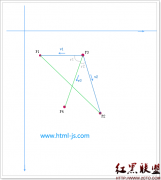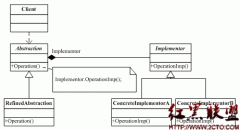Jquery Js ExtJs 弹出带图层的自定义图片显示
<style>
html,body {
font-size: 12px;
margin: 0px;
height: 100%;
}
.mesWindow {
border: #666 1px solid;
background: #fff;
}
.mesWindowTop {
border-bottom: #eee 1px solid;
margin-left: 4px;
padding: 3px;
font-weight: bold;
text-align: left;
font-size: 12px;
}
.mesWindowContent {
margin: 4px;
font-size: 12px;
}
.mesWindow .close {
height: 15px;
width: 28px;
border: none;
cursor: pointer;
text-decoration: underline;
background: #fff
}
</style>
<script>
var isIe = (document.all) ? true : false;
//设置select的可见状态
function setSelectState(state) {
var objl = document.getElementsByTagName('select');
for ( var i = 0; i < objl.length; i++) {
objl[i].style.visibility = state;
}
}
function mousePosition(ev) {
if (ev.pageX || ev.pageY) {
return {
x : ev.pageX,
y : ev.pageY
};
}
return {
x : ev.clientX + document.body.scrollLeft
- document.body.clientLeft,
y : ev.clientY + document.body.scrollTop - document.body.clientTop
};
}
//弹出方法
function showMessageBox(wTitle, content, pos, wWidth) {
closeWindow();
var bWidth = parseInt(document.documentElement.scrollWidth);
var bHeight = parseInt(document.documentElement.scrollHeight);
if (isIe) {
setSelectState('hidden');
}
var back = document.createElement("div");
back.id = "back";
var styleStr = "top:0px;left:0px;position:absolute;background:#666;width:"
+ bWidth + "px;height:" + bHeight + "px;";
styleStr += (isIe) ? "filter:alpha(opacity=0);" : "opacity:0;";
back.style.cssText = styleStr;
document.body.appendChild(back);
showBackground(back, 50);
var mesW = document.createElement("div");
mesW.id = "mesWindow";
mesW.className = "mesWindow";
mesW.innerHTML = "<div class='mesWindowTop' ><table width='100%' height='100%'><tr><td>"
+ wTitle
+ "</td><td style='width:1px;'><input type='button' title='关闭窗口' class='close' value='关闭' /></td></tr></table></div><div class='mesWindowContent' id='mesWindowContent'>"
+ content + "</div><div class='mesWindowBottom'></div>";
styleStr = "left:0px;top:25px;position:absolute;";
mesW.style.cssText = styleStr;
document.body.appendChild(mesW);
}
//让背景渐渐变暗
function showBackground(obj, endInt) {
if (isIe) {
obj.filters.alpha.opacity += 1;
if (obj.filters.alpha.opacity < endInt) {
setTimeout(function() {
相关新闻>>
- 发表评论
-
- 最新评论 进入详细评论页>>