使用ASP.NET MVC3+EF+Jquery制作文字直播系统(三)
来源:网络 责任编辑:admin 发表时间:2013-07-01 04:02 点击:次
上一篇简单的实现了一下登录的功能,这一篇首先把后台的框架撘一撘。
搭框架
还是使用上文提到的模板,该模板使用frameset框架,关于在ASP.NET MVC下如何使用frameset框架,我推荐大家看一篇文章asp-net-mvc.html" target="_blank">在ASP.NET MVC下使用frameset框架!。
上一篇中,我们在View文件夹下新建了一个Admin文件夹,所以,我们先新建一个AdminController,添加如下代码:
public class AdminController : Controller { // // GET: /Admin/ [Authorize] public ActionResult Index() { return View("Index"); } [Authorize] public ActionResult Top() { return View("Top"); } [Authorize] public ActionResult Left() { return View("Left"); } }
相对应新建如下视图:
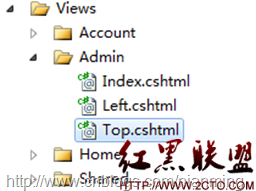
Index.cshtml里面使用frameset引用Top.cshtml和Left.cshtml,方式如下,具体可以看上面那篇文章。
<frame src="@Url.Action("Top")" noresize="noresize" frameborder="NO" name="topFrame" scrolling="no" marginwidth="0" marginheight="0" target="main" />
下面还需要修改一下AccountController里面的LogOn action,具体如下:
// // POST: /Account/LogOn [HttpPost] public ActionResult LogOn(LogOnViewModel model) { if (ModelState.IsValid) { if (context.Users.Any(u => u.UserName == model.UserName && u.Password == model.Password)) { FormsAuthentication.SetAuthCookie(model.UserName, false); //下面是修改的地方 return
相关新闻>>
最新推荐更多>>>
- 发表评论
-
- 最新评论 进入详细评论页>>



