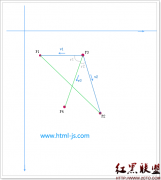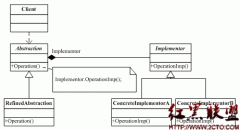Nivo Slider 简要使用文档.(4)
});
}
另外,把代码中的keypress换成keydown.
因为在Chrome下有兼容问题,部分按键(包括方向键)无法返回keycode.
下载的代码中,一共有3个主题包.
只要直接修改div的class就可以了.
[html]
<span style="white-space:pre"></span><div class="slider-wrapper theme-default">
<div class="ribbon"></div>
<div id="slider" class="nivoSlider">
<img src="images/toystory.jpg" alt="" />
<a href="http://dev7studios.com"><img src="images/up.jpg" alt="" title="This is an example of a caption" /></a>
<img src="images/walle.jpg" alt="" />
<img src="images/nemo.jpg" alt="" title="#htmlcaption" />
</div>
<div id="htmlcaption" class="nivo-html-caption">
<strong>This</strong> is an example of a <em>HTML</em> caption with <a href="#">a link</a>.
</div>
</div>
<span style="white-space:pre"></span><div class="slider-wrapper theme-default">
<div class="ribbon"></div>
<div id="slider" class="nivoSlider">
<img src="images/toystory.jpg" alt="" />
<a href="http://dev7studios.com"><img src="images/up.jpg" alt="" title="This is an example of a caption" /></a>
<img src="images/walle.jpg" alt="" />
<img src="images/nemo.jpg" alt="" title="#htmlcaption" />
</div>
<div id="htmlcaption" class="nivo-html-caption">
<strong>This</strong> is an example of a <em>HTML</em> caption with <a href="#">a link</a>.
</div>
</div>把第一行的div中的类名"theme-default"进行修改,把"default"改为对应的CSS文件名称.(当然,前提是对应的CSS文件已插入页面)
相关新闻>>
- 发表评论
-
- 最新评论 进入详细评论页>>