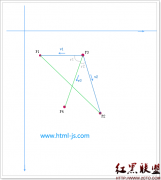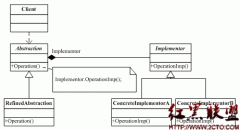利用 jQuery Clone 复制行(12)
来源:未知 责任编辑:责任编辑 发表时间:2013-12-18 11:35 点击:次
<link rel="stylesheet" href="jquery-ui.css" type="text/css" media="all" />
<link type="text/css" href="jqueryCalendarStyle.css" rel="stylesheet" />
<script type="text/javascript" >
var rowUtil = new RowCopyUtility(
{
tableId: "tab1",
rowGroupNumber: 3,
buttonHandlers: {"Copy":"copyRows", "Delete":"deleteRows", "calendar":"showDatepicker", "some button":"someButtonClick"}
}
);
function showDatepicker(idx) {
var textId = "#calendar_" + idx;
if (!$(textId).hasClass("hasDatepicker")) {
var text = $(textId).datepicker({
showOn : "calendar",
dateFormat : "yy/mm/dd"
});
}
$(textId).datepicker('show');
}
function addRows() {
rowUtil.addRow(0, false);
}
function copyRows(idx) {
rowUtil.copyRow(idx);
}
function deleteRows(idx) {
rowUtil.deleteRow(idx);
}
function someButtonClick(idx) {
alert(idx);
}
</script>
</head>
<body>
<table id="tab1" class="main">
<tr>
<th>Header1</th>
<th>Header2</th>
<th>Header3</th>
<th>Header4</th>
</tr>
<tr id="row1_0">
<td rowspan="3" >
<input class="button" type="button" value="Copy" onclick="copyRows(0);" />
<input class="button" type="button" value="Delete" onclick="deleteRows(0);" />
相关新闻>>
最新推荐更多>>>
- 发表评论
-
- 最新评论 进入详细评论页>>