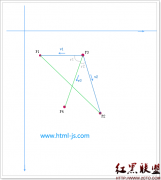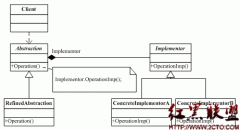javascript学习(三)——常用方法(1)(4)
msg=" 安全级"; break;
}
return msg;
}
function GetPwdMsg(){
//alert(CheckPassword(document.getElementById("Text1").value));
document.getElementById("showPwdMsg").innerHTML=CheckPassword(document.getElementById("Text1").value);
}
</script>
</head>
<body>
<input id="Text1" type="text" onkeyup="GetPwdMsg()" />
<span id="showPwdMsg"></span>
</body>
</html>
三、禁止文本框输入文字的四种常用方法
<div>方法一:<input type="text" value="禁止文本框输入" onclick="alert(this.value);" onfocus="this.blur()" /></div>
<div>方法二:<input type="text" value="禁止文本框输入" onclick="alert(this.value);" readonly /> </div>
<div>方法三:<input type="text" value="禁止文本框输入" onclick="alert(this.value);" disabled /> </div>
<div>方法四:<input type="text" value="禁止文本框输入" disabled="disabled"/> </div>
<div>方法一:<input type="text" value="禁止文本框输入" onclick="alert(this.value);" onfocus="this.blur()" /></div>
<div>方法二:<input type="text" value="禁止文本框输入" onclick="alert(this.value);" readonly /> </div>
<div>方法三:<input type="text" value="禁止文本框输入" onclick="alert(this.value);" disabled /> </div>
<div>方法四:<input type="text" value="禁止文本框输入" disabled="disabled"/> </div>
四、倒计时
<!DOCTYPE html PUBLIC "-//W3C//DTD XHTML 1.0 Transitional//EN" "www.w3.org/TR/xhtml1/DTD/xhtml1-transitional.dtd">
<html xmlns="www.w3.org/1999/xhtml">
<head>
<title>实时倒计时</title>
<meta http-equiv="content-Type" content="text/html;charset=gb2312">
</head>
<body>
<!--单位:秒-->
剩余时间:<span id="endtime">10</span>
相关新闻>>
- Javascript 兼容 IE6、IE7、FF 的“加入收藏”“设为首页”
- 好好学一遍JavaScript 笔记(一)——基础中的基础
- 好好学一遍JavaScript 笔记(二)——encode、数组、对象创建
- 好好学一遍JavaScript 笔记(三)——StringBuffer、prototype
- 好好学一遍javaScript 笔记(四)——Attribute、HTML元素、文档碎
- 好好学一遍JavaScript 笔记(五)——正则表达式基础
- 好好学一遍JavaScript 笔记(六)——正则表达式基础二
- 好好学一遍JavaScript 笔记(七)——RegExp对象与常用正则
- 好好学一遍JavaScript 笔记(八)——冒泡型事件、捕获型事件
- JavaScript详解
- 发表评论
-
- 最新评论 进入详细评论页>>