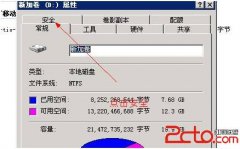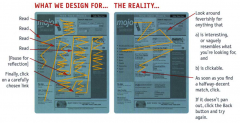网页常用特效整理:高级篇
1.不同时间段显示不同问候语
<Script Language="JavaScript">
<!--
var text=""; day = new Date( ); time = day.getHours( );
if (( time>=0) && (time < 7 ))
text="夜猫子,要注意身体哦! "
if (( time >= 7 ) && (time < 12))
text="今天的阳光真灿烂啊,你那个朋友呢?"
if (( time >= 12) && (time < 14))
text="午休时间。您要保持睡眠哦!"
if (( time >=14) && (time < 18))
text="祝您下午工作愉快! "
if ((time >= 18) && (time <= 22))
text="您又来了,可别和MM聊太久哦!"
if ((time >= 22) && (time < 24))
text="您应该休息了!"
document.write(text)
//--->
</Script>
2.水中倒影效果
<img id="reflect" src="你自己的图片文件名" width="175" height="59">
<script language="JavaScript">
function f1()
{
setInterval("mdiv.filters.wave.phase+=10",100);
}
if (document.all)
{
document.write(<img id=mdiv src="+document.all.reflect.src+"
style="filter:wave(strength=3,freq=3,phase=0,lightstrength=30) blur() flipv()">)
window.onload=f1
}
</script>
3.慢慢变大的窗口
<Script Language="JavaScript">
<!--
var Windowsheight=100
var Windowswidth=100
var numx=5
function openwindow(thelocation){
temploc=thelocation
if
(!(window.resizeTo&&document.all)&&!(window.resizeTo&&document.getElementById))
{
window.open(thelocation)
return
}
windowsize=window.open("","","scrollbars")
windowsize.moveTo(0,0)
windowsize.resizeTo(100,100)
tenumxt()
}
function tenumxt(){
if (Windowsheight>=screen.availHeight-3)
numx=0
windowsize.resizeBy(5,numx)
Windowsheight+=5
Windowswidth+=5
if (Windowswidth>=screen.width-5)
{
windowsize.location=temploc
Windowsheight=100
Windowswidth=100
numx=5
return
}
setTimeout("tenumxt()",50)
}
//-->
</script>
<p><a href="javascript:openwindow(http://www.ccjol.com)">进入</a>
4.改变IE地址栏的IE图标
我们要先做一个16*16的icon(图标文件),保存为index.ico。把这个图标文件上传到根目录下并在首页<head></head>之间加上如下代码:
<link REL = "Shortcut Icon" href="index.ico">
相关新闻>>
- 发表评论
-
- 最新评论 进入详细评论页>>