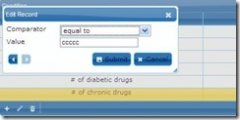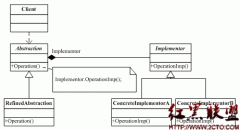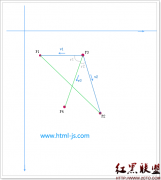一个基于jquey的自动完成与分页(10)
font-size: 1em;
line-height: 1em;
display: none;
text-align:right;
}
#split em{
font-weight:bold;
}
#list {
margin: 20px 40px;
}
#list div {
margin: 2em auto;
}
#page {
margin: 20px 5px;
text-align: center;
}
#page span {
cursor: pointer;
font-size: 1.2em;
line-height: 1.2em;
margin: 0 2px;
padding: 6px 8px;
background-color: #DDDDDD;
border: solid 1px #AAAAAA;
}
#page span:hover, #page span:focus {
background-color: #BBBBBB;
border: solid 1px #AAAAAA;
}
#list {
width:800px;
margin:0 auto;
background-color: #FAFAFA;
}
#list a, #list a:visited{
color:#0000FF;
text-decoration:none;
}
#list .item{
border-top:5px solid #FFFFFF;
border-bottom:5px solid #FFFFFF;
margin:0px auto;
}
#list .title{
font-size:1.2em;
line-height:1.2em;
}
#list .title:hover {
color:#FF0000;
}
#list .summary{
font-size:0.8em;
}
#list .url{
background-color: #F3F3F3;
}
#list .date{
float:right;
clear:both;
}
HTML页面
<!DOCTYPE HTML>
<html>
<head>
<meta type="Content-Type" content="text/html;charset=UTF-8">
<title>Search - Just search</title>
<link rel="stylesheet" type="text/css" href="css/jsearch.css">
<link rel="stylesheet" type="text/css" href="css/result.css">
<script type="text/javascript" src="js/jquery-1.6.2.min.js"></script>
<script type="text/javascript" src="js/jsearch.js" charset="UTF-8"></script>
</head>
<body>
<div class="center">
<img class="center" id="logo" src="image/jsearchlogo.png" alt="Just search" />
相关新闻>>
- 发表评论
-
- 最新评论 更多>>