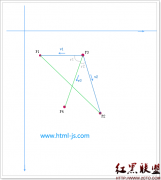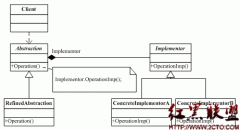ajax异步传输
来源:未知 责任编辑:责任编辑 发表时间:2015-01-01 13:15 点击:次
<html>
<head>
<script type="text/javascript">
var xmlhttp;
function loadXMLDoc(url,cfunc)
{
if (window.XMLHttpRequest)
{// code for IE7+, Firefox, Chrome, Opera, Safari
xmlhttp=new XMLHttpRequest();
}
else
{// code for IE6, IE5
xmlhttp=new ActiveXObject("Microsoft.XMLHTTP");
}
xmlhttp.onreadystatechange=cfunc;
xmlhttp.open("GET",url,true);
xmlhttp.send();
}
function myFunction()
{
loadXMLDoc("/ajax/test1.txt",function()
{
if (xmlhttp.readyState==4 && xmlhttp.status==200)
{
document.getElementById("myDiv").innerHTML=xmlhttp.responseText;
}
});
}
</script>
</head>
<body>
<div id="myDiv"><h2>Let AJAX change this text</h2></div>
<button type="button" onclick="myFunction()">通过 AJAX 改变内容</button>
</body>
</html>
摘自 chaojie2009的专栏
<head>
<script type="text/javascript">
var xmlhttp;
function loadXMLDoc(url,cfunc)
{
if (window.XMLHttpRequest)
{// code for IE7+, Firefox, Chrome, Opera, Safari
xmlhttp=new XMLHttpRequest();
}
else
{// code for IE6, IE5
xmlhttp=new ActiveXObject("Microsoft.XMLHTTP");
}
xmlhttp.onreadystatechange=cfunc;
xmlhttp.open("GET",url,true);
xmlhttp.send();
}
function myFunction()
{
loadXMLDoc("/ajax/test1.txt",function()
{
if (xmlhttp.readyState==4 && xmlhttp.status==200)
{
document.getElementById("myDiv").innerHTML=xmlhttp.responseText;
}
});
}
</script>
</head>
<body>
<div id="myDiv"><h2>Let AJAX change this text</h2></div>
<button type="button" onclick="myFunction()">通过 AJAX 改变内容</button>
</body>
</html>
摘自 chaojie2009的专栏
相关新闻>>
最新推荐更多>>>
- 发表评论
-
- 最新评论 进入详细评论页>>