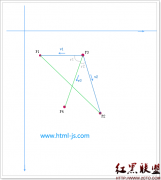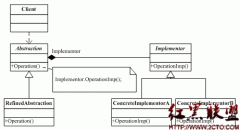js实现下拉菜单
来源:未知 责任编辑:责任编辑 发表时间:2014-05-20 18:33 点击:次
<!DOCTYPE html PUBLIC "-//W3C//DTD XHTML 1.0 Transitional//EN" "http://www.w3.org/TR/xhtml1/DTD/xhtml1-transitional.dtd">
<html xmlns="http://www.w3.org/1999/xhtml">
<head>
<meta http-equiv="Content-Type" content="text/html; charset=utf-8" />
<title>js滑动门</title>
<style type="text/css">
div{
display:none;}
ul{
margin-left:-30px;
list-style-type:none;
margin-top:0px;
}
li{
width:80px;
background-color:#CCCCCC;
text-align:center;
display:block;
padding:4px 0px 2px 0px;
}
li a{
text-decoration:none;
color:#666;
padding:4px 0px 2px 0px;
}
li a:hover{
color:#00F;
display:block;
background-color:#FFFF00;
border-style:solid;
border-color:#009900;
border-width:2px;
}
span a:hover{
color:#FF0;
}
span a{
text-decoration:none;
}
</style>
<script language="javascript" type="text/javascript">
function show(num){
document.getElementById(num).style.display="block";
}
function hidden1(num){
document.getElementById(num).style.display="none";
}
</script>
</head>
<body>
<table border="0">
<tr>
<td width="110px"onmousemove="show(1)" onmouseout="hidden1(1)" bgcolor="#FF99CC"><span><a href="#">第一组</a></span></td>
<td width="110px"onmousemove="show(2)" onmouseout="hidden1(2)" bgcolor="#FF99CC"><span><a href="#">第二组</a></span></td>
<td width="110px"onmousemove="show(3)" onmouseout="hidden1(3)"bgcolor="#FF99CC"><span><a href="#">第三组</a></span></td>
<td width="110px"onmousemove="show(4)" onmouseout="hidden1(4)"bgcolor="#FF99CC"><span><a href="#">第四组</a></span></td>
</tr>
<tr>
<td onmousemove="show(1)" onmouseout="hidden1(1)">
<div id="1">
<ul>
<li><a href="#">吕志强</a></li>
<li><a href="#">张翔宇</a></li>
<li><a href="#">赵继松</a></li>
<li><a href="#">马艳玲</a></li>
</ul>
</div>
<html xmlns="http://www.w3.org/1999/xhtml">
<head>
<meta http-equiv="Content-Type" content="text/html; charset=utf-8" />
<title>js滑动门</title>
<style type="text/css">
div{
display:none;}
ul{
margin-left:-30px;
list-style-type:none;
margin-top:0px;
}
li{
width:80px;
background-color:#CCCCCC;
text-align:center;
display:block;
padding:4px 0px 2px 0px;
}
li a{
text-decoration:none;
color:#666;
padding:4px 0px 2px 0px;
}
li a:hover{
color:#00F;
display:block;
background-color:#FFFF00;
border-style:solid;
border-color:#009900;
border-width:2px;
}
span a:hover{
color:#FF0;
}
span a{
text-decoration:none;
}
</style>
<script language="javascript" type="text/javascript">
function show(num){
document.getElementById(num).style.display="block";
}
function hidden1(num){
document.getElementById(num).style.display="none";
}
</script>
</head>
<body>
<table border="0">
<tr>
<td width="110px"onmousemove="show(1)" onmouseout="hidden1(1)" bgcolor="#FF99CC"><span><a href="#">第一组</a></span></td>
<td width="110px"onmousemove="show(2)" onmouseout="hidden1(2)" bgcolor="#FF99CC"><span><a href="#">第二组</a></span></td>
<td width="110px"onmousemove="show(3)" onmouseout="hidden1(3)"bgcolor="#FF99CC"><span><a href="#">第三组</a></span></td>
<td width="110px"onmousemove="show(4)" onmouseout="hidden1(4)"bgcolor="#FF99CC"><span><a href="#">第四组</a></span></td>
</tr>
<tr>
<td onmousemove="show(1)" onmouseout="hidden1(1)">
<div id="1">
<ul>
<li><a href="#">吕志强</a></li>
<li><a href="#">张翔宇</a></li>
<li><a href="#">赵继松</a></li>
<li><a href="#">马艳玲</a></li>
</ul>
</div>
相关新闻>>
最新推荐更多>>>
- 发表评论
-
- 最新评论 进入详细评论页>>