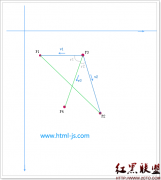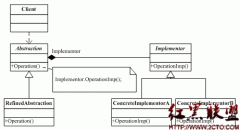互联网页面浏览限制实现总结
1.文本框输入限制
实现限制输入大、小写英文,数字,浮点小数,日期,中文,部分英文,部分中文等众多功能。直接加入到html代码中即可使用。
<script>
function regInput(obj, reg, inputStr)
{
var docSel = document.selection.createRange()
if (docSel.parentElement().tagName != "INPUT") return false
oSel = docSel.duplicate()
oSel.text = ""
var srcRange = obj.createTextRange()
oSel.setEndPoint("StartToStart", srcRange)
var str = oSel.text + inputStr + srcRange.text.substr(oSel.text.length)
return reg.test(str)
}
</script>
小写英文:<xmp style= "display:inline"> </xmp>
<input onkeypress = "return regInput(this, /^[a-z]*$/, String.fromCharCode(event.keyCode))"
onpaste = "return regInput(this, /^[a-z]*$/, window.clipboardData.getData('Text'))"
ondrop = "return regInput(this, /^[a-z]*$/, event.dataTransfer.getData('Text'))"
style="ime-mode:Disabled"
><br>
大写英文:<xmp style= "display:inline"> </xmp>
<input onkeypress = "return regInput(this, /^[A-Z]*$/, String.fromCharCode(event.keyCode))"
onpaste = "return regInput(this, /^[A-Z]*$/, window.clipboardData.getData('Text'))"
ondrop = "return regInput(this, /^[A-Z]*$/, event.dataTransfer.getData('Text'))"
style="ime-mode:Disabled">
<br>
任意数字:<xmp style="display:inline"> </xmp>
<input onkeypress = "return regInput(this, /^[0-9]*$/, String.fromCharCode(event.keyCode))"
onpaste = "return regInput(this, /^[0-9]*$/, window.clipboardData.getData('Text'))"
ondrop = "return regInput(this, /^[0-9]*$/, event.dataTransfer.getData('Text'))"
style="ime-mode:Disabled"
><br>
限2位小数:<xmp style="display:inline"> </xmp>
<input onkeypress = "return regInput(this, /^\d*\.?\d{0,2}$/, String.fromCharCode(event.keyCode))"
onpaste = "return regInput(this, /^\d*\.?\d{0,2}$/, window.clipboardData.getData('Text'))"
ondrop = "return regInput(this, /^\d*\.?\d{0,2}$/, event.dataTransfer.getData('Text'))"
style="ime-mode:Disabled"
> 如: 123.12<br>
日 期:<xmp style="display:inline"> </xmp>
<input onkeypress = "return regInput(this, /^\d{1,4}([-\/](\d{1,2}([-\/](\d{1,2})?)?)?)?$/,
String.fromCharCode(event.keyCode))"
onpaste = "return regInput(this, /^\d{1,4}([-\/](\d{1,2}([-\/](\d{1,2})?)?)?)?$/,
window.clipboardData.getData('Text'))"
ondrop = "return regInput(this, /^\d{1,4}([-\/](\d{1,2}([-\/](\d{1,2})?)?)?)?$/,
event.dataTransfer.getData('Text'))"
style="ime-mode:Disabled"
> 如: 2002-9-29<br>
任意中文:<xmp style="display:inline"> </xmp>
<input onkeypress = "return regInput(this, /^$/, String.fromCharCode(event.keyCode))"
onpaste = "return regInput(this, /^[\u4E00-\u9FA5]*$/, window.clipboardData.getData('Text'))"
ondrop = "return regInput(this, /^[\u4E00-\u9FA5]*$/, event.dataTransfer.getData('Text'))"
><br>
部分英文:<xmp style="display:inline"> </xmp>
<input onkeypress = "return regInput(this, /^[a-e]*$/, String.fromCharCode(event.keyCode))"
onpaste = "return regInput(this, /^[a-e]*$/, window.clipboardData.getData('Text'))"
ondrop = "return regInput(this, /^[a-e]*$/, event.dataTransfer.getData('Text'))"
style="ime-mode:Disabled"
> 范围: a,b,c,d,e<br>
部分中文:<xmp style="display:inline"> </xmp>
<script language=javascript>
function checkChinese(oldLength, obj)
{
var oTR = window.document.selection.createRange()
var reg = /[^一二三四五六七八九十]/g
oTR.moveStart("character", -1*(obj.value.length-oldLength))
oTR.text = oTR.text.replace(reg, "")
}
</script>
<input onkeypress="return f
相关新闻>>
- Javascript 兼容 IE6、IE7、FF 的“加入收藏”“设为首页”
- 好好学一遍JavaScript 笔记(一)——基础中的基础
- 好好学一遍JavaScript 笔记(二)——encode、数组、对象创建
- 好好学一遍JavaScript 笔记(三)——StringBuffer、prototype
- 好好学一遍javaScript 笔记(四)——Attribute、HTML元素、文档碎
- 好好学一遍JavaScript 笔记(五)——正则表达式基础
- 好好学一遍JavaScript 笔记(六)——正则表达式基础二
- 好好学一遍JavaScript 笔记(七)——RegExp对象与常用正则
- 好好学一遍JavaScript 笔记(八)——冒泡型事件、捕获型事件
- JavaScript详解
- 发表评论
-
- 最新评论 进入详细评论页>>