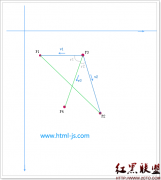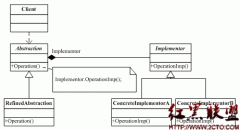源码学习:一个简单的日历控件
来源:网络收集 责任编辑:admin 发表时间:2013-07-01 07:15 点击:次
calendar.js
function atCalendarControl(){
var calendar=this;
this.calendarPad=null;
this.prevMonth=null;
this.nextMonth=null;
this.prevYear=null;
this.nextYear=null;
this.goToday=null;
this.calendarClose=null;
this.calendarAbout=null;
this.head=null;
this.body=null;
this.today=[];
this.currentDate=[];
this.sltDate;
this.target;
this.source;
/************** 加入日历底板及阴影 *********************/
this.addCalendarPad=function(){
document.write("<div id=’divCalendarpad’ style=’position:absolute;top:100;left:0;width:255;height:167;display:none;’>");
document.write("<iframe frameborder=0 height=168 width=255></iframe>");
document.write("<div style=’position:absolute;top:4;left:4;width:248;height:164;background-color:#336699;’></div>");
document.write("</div>");
calendar.calendarPad=document.all.divCalendarpad;
}
/************** 加入日历面板 *********************/
this.addCalendarBoard=function(){
var BOARD=this;
var divBoard=document.createElement("div");
calendar.calendarPad.insertAdjacentElement("beforeEnd",divBoard);
divBoard.style.cssText="position:absolute;top:0;left:0;width:250;height:166;border:1 outset;background-color:buttonface;";
var tbBoard=document.createElement("table");
divBoard.insertAdjacentElement("beforeEnd",tbBoard);
tbBoard.style.cssText="position:absolute;top:0;left:0;width:100%;height:10;font-size:9pt;";
tbBoard.cellPadding=0;
tbBoard.cellSpacing=1;
tbBoard.bgColor="#333333";
/************** 设置各功能按钮的功能 *********************/
/*********** Calendar About Button ***************/
trRow = tbBoard.insertRow(0);
calendar.calendarAbout=calendar.insertTbCell(trRow,0,"-","center");
calendar.calendarAbout.onclick=function(){calendar.about();}
/*********** Calendar Head ***************/
tbCell=trRow.insertCell(1);
tbCell.colSpan=5;
tbCell.bgColor="#99CCFF";
tbCell.align="center";
tbCell.style.cssText = "cursor:default";
calendar.head=tbCell;
/*********** Calendar Close Button ***************/
tbCell=trRow.insertCell(2);
calendar.calendarClose = calendar.insertTbCell(trRow,2,"x","center");
calendar.calendarClose.title="关闭";
calendar.calendarClose.onclick=function(){calendar.hide();}
/*********** Calendar PrevYear Button ***************/
trRow = tbBoard.insertRow(1);
calendar.prevYear = calendar.insertTbCell(trRow,0,"<<","center");
calendar.prevYear.title="上一年";
calendar.prevYear.onmousedown=function(){
calendar.currentDate[0]--;
calendar.show(calendar.target,calendar.currentDate[0]+"-"+calendar.currentDate[1]+"-"+calendar.currentDate[2],calendar.source);
}
/*********** Calendar PrevMonth Button ***************/
calendar.prevMonth = calendar.insertTbCell(trRow,1,"<","center");
cale
function atCalendarControl(){
var calendar=this;
this.calendarPad=null;
this.prevMonth=null;
this.nextMonth=null;
this.prevYear=null;
this.nextYear=null;
this.goToday=null;
this.calendarClose=null;
this.calendarAbout=null;
this.head=null;
this.body=null;
this.today=[];
this.currentDate=[];
this.sltDate;
this.target;
this.source;
/************** 加入日历底板及阴影 *********************/
this.addCalendarPad=function(){
document.write("<div id=’divCalendarpad’ style=’position:absolute;top:100;left:0;width:255;height:167;display:none;’>");
document.write("<iframe frameborder=0 height=168 width=255></iframe>");
document.write("<div style=’position:absolute;top:4;left:4;width:248;height:164;background-color:#336699;’></div>");
document.write("</div>");
calendar.calendarPad=document.all.divCalendarpad;
}
/************** 加入日历面板 *********************/
this.addCalendarBoard=function(){
var BOARD=this;
var divBoard=document.createElement("div");
calendar.calendarPad.insertAdjacentElement("beforeEnd",divBoard);
divBoard.style.cssText="position:absolute;top:0;left:0;width:250;height:166;border:1 outset;background-color:buttonface;";
var tbBoard=document.createElement("table");
divBoard.insertAdjacentElement("beforeEnd",tbBoard);
tbBoard.style.cssText="position:absolute;top:0;left:0;width:100%;height:10;font-size:9pt;";
tbBoard.cellPadding=0;
tbBoard.cellSpacing=1;
tbBoard.bgColor="#333333";
/************** 设置各功能按钮的功能 *********************/
/*********** Calendar About Button ***************/
trRow = tbBoard.insertRow(0);
calendar.calendarAbout=calendar.insertTbCell(trRow,0,"-","center");
calendar.calendarAbout.onclick=function(){calendar.about();}
/*********** Calendar Head ***************/
tbCell=trRow.insertCell(1);
tbCell.colSpan=5;
tbCell.bgColor="#99CCFF";
tbCell.align="center";
tbCell.style.cssText = "cursor:default";
calendar.head=tbCell;
/*********** Calendar Close Button ***************/
tbCell=trRow.insertCell(2);
calendar.calendarClose = calendar.insertTbCell(trRow,2,"x","center");
calendar.calendarClose.title="关闭";
calendar.calendarClose.onclick=function(){calendar.hide();}
/*********** Calendar PrevYear Button ***************/
trRow = tbBoard.insertRow(1);
calendar.prevYear = calendar.insertTbCell(trRow,0,"<<","center");
calendar.prevYear.title="上一年";
calendar.prevYear.onmousedown=function(){
calendar.currentDate[0]--;
calendar.show(calendar.target,calendar.currentDate[0]+"-"+calendar.currentDate[1]+"-"+calendar.currentDate[2],calendar.source);
}
/*********** Calendar PrevMonth Button ***************/
calendar.prevMonth = calendar.insertTbCell(trRow,1,"<","center");
cale
相关新闻>>
- Javascript 兼容 IE6、IE7、FF 的“加入收藏”“设为首页”
- 好好学一遍JavaScript 笔记(一)——基础中的基础
- 好好学一遍JavaScript 笔记(二)——encode、数组、对象创建
- 好好学一遍JavaScript 笔记(三)——StringBuffer、prototype
- 好好学一遍javaScript 笔记(四)——Attribute、HTML元素、文档碎
- 好好学一遍JavaScript 笔记(五)——正则表达式基础
- 好好学一遍JavaScript 笔记(六)——正则表达式基础二
- 好好学一遍JavaScript 笔记(七)——RegExp对象与常用正则
- 好好学一遍JavaScript 笔记(八)——冒泡型事件、捕获型事件
- JavaScript详解
最新推荐更多>>>
- 发表评论
-
- 最新评论 进入详细评论页>>