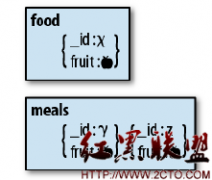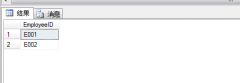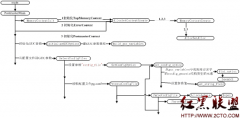PostgreSQL DBLink的使用(2)
来源:未知 责任编辑:责任编辑 发表时间:2013-11-15 19:51 点击:次
Name | Owner | Encoding | Collation | Ctype | Access privileges
-----------+----------+----------+-----------+-------+-----------------------
kenyon | postgres | UTF8 | C | C |
postgres | postgres | UTF8 | C | C |
template0 | postgres | UTF8 | C | C | =c/postgres
: postgres=CTc/postgres
template1 | postgres | UTF8 | C | C | =c/postgres
: postgres=CTc/postgres
test | postgres | UTF8 | C | C |
(5 rows) www.2cto.com
postgres=# \c kenyon
psql (8.4.9, server 9.1.3)
WARNING: psql version 8.4, server version 9.1.
Some psql features might not work.
You are now connected to database "kenyon".
kenyon=# select * from test;
id | name
----+-------------------
1 | kenyon
2 | God in your heart
(2 rows)
b.建立dblink连接
test=# select dblink_connect('kenyon_dblink','dbname=kenyon host=localhost port=1949 user=postgres password=postgres');
dblink_connect www.2cto.com
----------------
OK
(1 row)
c.使用
test=# select * from dblink('kenyon_dblink','select * from test') as t1 (id integer,name varchar);)
id | name
----+-------------------
1 | kenyon
2 | God in your heart
(2 rows)
涉及PG的dblink函数见上面的图,下面不介绍。
简单使用的总结 www.2cto.com
好处:可以跨库进行Select,简化了不少工作
劣处:感觉还不是很完善,使用上比Oracle的要麻烦一点,最后的查询表t1结果集取决于前面查询test的结果集。
PS:在编译dblink的时候,发生了一些波折,之前因为安装的源码文件被动过,编译安装后创建extension时一直报load dblink.so文件失败。后来在德哥的帮助下,重新安装DB,不变动文件情况下正常生成。这也提了个醒,安装DB成功后不管源文件,还是安装文件等就不要去动了,前期要有一套规范的DB设计。
相关新闻>>
最新推荐更多>>>
- 发表评论
-
- 最新评论 进入详细评论页>>