ios学习笔记(三)UISlider与UISwitch控件
1 首先我们还是创建一个Single View Application,然后打开MainStoryboard_iphone.storyboard,在IB中添加一个UISlider控件和一个Label,这个Label用来显示Slider的值。
选中新加的Slider控件,打开Attribute Inspector,修改属性值,设置最小值为0,最大值为100,当前值为0.5,并确保勾选上Continuous,如下图:
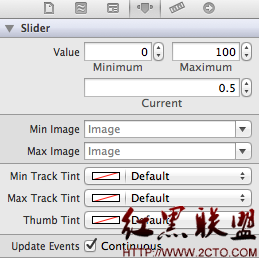
接着我们放上UISwitch控件,就是很像开关的那种控件,它只有两个状态:on和off,全都放上去效果就是这样的:

2.好了我们开始写代码喽:ViewController.h:
#import <UIKit/UIKit.h>
@interface ViewController : UIViewController{
UILabel *sliderlabel;
UISwitch *leftSwitch;
UISwitch *rightSwitch;
}
@property (nonatomic,retain) IBOutlet UILabel *sliderlabel;
@property (nonatomic,retain) IBOutlet UISwitch *leftSwitch;
@property (nonatomic,retain) IBOutlet UISwitch *rightSwitch;
- (IBAction)sliderChanged:(id)sender;
- (IBAction)switchChanged:(id)sender;
@end
#import <UIKit/UIKit.h> @interface ViewController : UIViewController{ UILabel *sliderlabel; UISwitch *leftSwitch; UISwitch *rightSwitch; } @property (nonatomic,retain) IBOutlet UILabel *sliderlabel; @property (nonatomic,retain) IBOutlet UISwitch *leftSwitch; @property (nonatomic,retain) IBOutlet UISwitch *rightSwitch; - (IBAction)sliderChanged:(id)sender; - (IBAction)switchChanged:(id)sender; @end
接着是实现ViewController.m:
#import "ViewController.h"
@interface ViewController ()
@end
@implementation ViewController
@synthesize sliderlabel;
@synthesize leftSwitch;
@synthesize rightSwitch;
- (void)viewDidLoad
{
[super viewDidLoad];
// Do any additional setup after loading the view, typically from a nib.
}
- (void)viewDidUnload
{
[super viewDidUnload];
// Release any retained subviews of the main view.
}
- (BOOL)shouldAutorotateToInterfaceOrientation:(UIInterfaceOrientation)interfaceOrientation
{
if ([[UIDevice currentDevice] userInterfaceIdiom] == UIUserInterfaceIdiomPhone) {
return (interfaceOrientation != UIInterfaceOrientationPortraitUpsideDown);
} else {
return YES;
}
}
- (IBAction)sliderChanged:(id)sender{
UISlider *slider=(UISlider*)sender;
int progressAsInt=(int)(slider.value+0.5f);
NSString *newText=[[NSString alloc] initWithFormat:@"%d",progressAsInt];
sliderlabel.text=newText;
[newText release];
NSLog(@"%d",progressAsInt);
}
- (IBAction)switchChanged:(id)sender{
UISwitch *whichSwich=(UISwitch *)sender;
BOOL setting=whichSwich.isOn;
[leftSwitch setOn:setting animated:YES];
[rightSwitch setOn:setting animated:YES];
}
- (voi
相关新闻>>
- 发表评论
-
- 最新评论 进入详细评论页>>









![[iPhone中级]iPhone团购信息客户端的开发 (二)](/uploads/allimg/131022/200H11235-0-lp.png)
