iphone开发 UIButton使用
UIButton状态:
UIControlStateNormal // 正常状态
UIControlStateHighlighted // 高亮状态
UIControlStateDisabled // 禁用状态
UIControlStateSelected // 选中状态
UIControlStateApplication //
UIControlStateReserved // 保留状态
UIButton类型:
UIButtonTypeCustom //自定义类型
添加图片:

灰色背景颜色:

UIButtonTypeRoundedRect //圆角类型
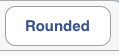
UIButtonTypeDetailDisclosure //细节展示按钮

UIButtonTypeInfoLight //浅色背景的信息按钮

UIButtonTypeInfoDark //暗色背景的信息按钮

UIButtonTypeContactAdd // 添加按钮 www.2cto.com

创建UIButton 1. UIButton *button = [[UIButton alloc] initWithFrame: CGRectMake (x, y, Width, Height)]; 2. UIButton *button = [[UIButton buttonWithType:UIButtonTypeCustom] retain]; 设置UIButton标题 [button setTitle:title forState:UIControlStateNormal]; 设置UIButton标题颜色 [button setTitleColor:[UIColor blackColor] forState:UIControlStateNormal]; 设置UIButton背景图片 [button setBackgroundImage:newImage forState:UIControlStateNormal]; 设置UIButton背景颜色 button.backgroundColor = [UIColor clearColor];
摘自 decemberd的专栏
相关新闻>>
- 发表评论
-
- 最新评论 进入详细评论页>>









![[iPhone中级]iPhone团购信息客户端的开发 (二)](/uploads/allimg/131022/200H11235-0-lp.png)
