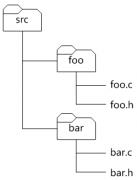c语言课程设计_菜单设计
调试环境为TC2.0或者3.0。运行这个程序需要tc提供的几个头文件。建议修改options菜单中的include目录项到tc的include的目录下(具体方法可以参见本书第一章的讲解);或者把源程序拷贝到tc目录下运行。
#include <conio.h>
#include<dos.h>
#include <graphics.h>
#include<stdio.h>
#include<stdlib.h>
/*定义一些常数*/
#define NO 0
#define YES 1
#define NONE -1
#define MAX_MENU 7/*根据情况改变可以在菜单显示的最大项*/
/*全局参数*/
int X,Y;
int Selection;
int button,x,y;
void *p;
size_t area;
/*菜单结构*/
struct MENU
{
/*左上角*/
int x;
int y;
/*右下角*/
int x1;
int y1;
unsigned char Active[MAX_MENU];/* 菜单项是否激活的标志*/
char *head;/* 菜单的名字(可选项)*/
};
int MouseOn(struct MENU *t);
void Process();
void Xorbar(int sx,int sy,int ex,int ey,int c);
void Show();
void Hide();
void Status();
/* 通过下面的参数用户可以改变按钮的位置。*/
struct MENU File={200,110,250,130};
struct MENU Edit={295,110,345,130};
struct MENU Help={390,110,440,130};
struct MENU Close={600,10,620,30};
struct MENU Neeraj={380,300,460,315};
void main()
{
int gd = DETECT,gm;
/*初始化图形界面*/
initgraph(&gd, &gm,"");
Selection=NONE;
/*是否激活菜单项,YES表示激活;NO表示取消激活*/
for(gd=0;gd<MAX_MENU;gd++)
{
File.Active[gd]=YES;
Edit.Active[gd]=YES;
Help.Active[gd]=YES;
Close.Active[gd]=YES;
}
/*菜单项的名字,用户可以修改以显示其他的名称*/
File.head="[ File Menu ]";
Edit.head="[ Edit Menu ]";
Help.head="[ Help Menu ]";
Close.head="[ Exit ]";
/*为界面分配内存*/
area=imagesize(0,0,150,150);
p=malloc(area);
/*没有足够的内存*/
if(p==NULL)
{
closegraph();
restorecrtmode();
printf("Not Enough Memory !\n try to reduce the area used.\n");
exit(1);
}
setfillstyle(1,7);
bar(0,0,640,480);
X=2;Y=2;
/*绘制这个界面*/
Process();
End();
/*关闭图形显示方式*/
closegraph();
printf("GUI-MENUS By Neeraj Sharma - n21@indiatimes.com\n");
getch();
}
void Process()
{
/*文件菜单项的子菜单项*/
char *fm[]={"New","Open","Save","Save as","Exit"};
/*编辑菜单项的子菜单项*/
char *em[]={"Undo","Cut","Copy","Paste","Delete","Select All"};
/*帮助菜单项的子菜单项*/
char *hm[]={"Help Topics","About Menus"};
/* 如果用户在这里改变的了菜单项的值,那么也同样需要改变在函数
中的PullMenuDown(char *,int)值*/
char KEY;
/* 绘制各个菜单 */
Win(140,100,500,140);
/* 绘制文件菜单项 */
DrawBtn(&File,"File");
/* 绘制编辑菜单项 */
DrawBtn(&Edit,"Edit");
/* 绘制帮助菜单项*/
DrawBtn(&Help,"Help");
settextstyle(0,0,0);
outtextxy(Close.x+7,Close.y+7,"x");
Comments();
Show();
/* 正如下面所示用户可以激活和取消激活一个菜单项
下面的'save as'被取消激活*/
File.Active[3]=NO;/* Save as*/
Edit.Active[0]=NO;/* 取消激活*/
while(1)
{
if(kbhit())
{
KEY=getch();
/*如果用户按下"ESC"或者"-"推出程序*/
if(KEY==27|| KEY==45) break;
}
Status();
/*如果按下鼠标左键*/
if(button==1)
{<
相关新闻>>
- 发表评论
-
- 最新评论 进入详细评论页>>