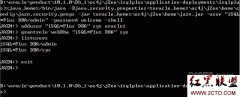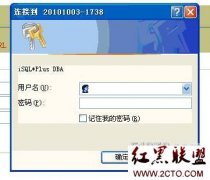Oracle全文检索方面的研究(全1)
1、准备流程
1.1检查和设置数据库角色
首先检查数据库中是否有CTXSYS用户和CTXAPP脚色。如果没有这个用户和角色,意味着你的数据库创建时未安装intermedia功能。你必须修改数据库以安装这项功能。 默认安装情况下,ctxsys用户是被锁定的,因此要先启用ctxsys的用户。
默认ctxsys用户是被锁定的且密码即时失效,所以我们以sys用户进入em,然后修改ctxsys用户的状态和密码。如图:
1.2 赋权
测试用户以之前已经建好的foo用户为例,以该用户下的T_DOCNEWS为例
先以sys用户dba身份登录,对foo赋resource,connect权限
GRANT resource, connect to foo;
再以ctxsys用户登录并对foo用户赋权
GRANT ctxapp TO foo;
GRANT execute ON ctxsys. ctx_cls TO foo;
GRANT execute ON ctxsys. ctx_ddl TO foo;
GRANT execute ON ctxsys. ctx_doc TO foo;
GRANT execute ON ctxsys. ctx_output TO foo;
GRANT execute ON ctxsys. ctx_query TO foo;
GRANT execute ON ctxsys. ctx_report TO foo;
GRANT execute ON ctxsys. ctx_thes TO foo;
GRANT execute ON ctxsys. ctx_ulexer TO foo;
查看系统默认的oracle text 参数
Select pre_name, pre_object from ctx_preferences
2、Oracle Text 索引原理
Oracle text 索引将文本中所有的字符转化成记号(token),如www.taobao.com 会转化
成www,taobao,com 这样的记号。
Oracle10g 里面支持四种类型的索引,context,ctxcat,ctxrule,ctxxpath
2.1 Context 索引
Oracle text 索引把全部的word 转化成记号,context 索引的架构是反向索引(inverted
index),每个记号都映射着包含它自己的文本位置,如单词dog 可能会有如下的条目
这表示dog 在文档doc1,doc3,doc5 中都出现过。索引建好之后,系统中会自动产生
如下DR$MYINDEX$I,DR$MYINDEX$K,DR$MYINDEX$R,DR$MYINDEX$X,MYTABLE5 个表(假设表为
mytable, 索引为myindx) 。Dml 操作后, context 索引不会自动同步, 需要利用
ctx_ddl.sync_index 手工同步索引。
例子:
Create table docs (id number primary key, text varchar2(200));
Insert into docs values(1, <html>california is a state in the us.</html>);
Insert into docs values(2, <html>paris is a city in france.</html>);
Insert into docs values(3, <html>france is in europe.</html>);
Commit;
/
--建立context 索引
Create index idx_docs on docs(text)
indextype is ctxsys.context parameters
(filter ctxsys.null_filter section group ctxsys.html_section_group);
--查询
Column text format a40; --字符串截为40位显示。
Select id, text from docs where contains(text, france) > 0;
id text
---------- -------------------------------
3 <html>france is in europe.</html>
2 <html>paris is a city in france.</html>
相关新闻>>
- 发表评论
-
- 最新评论 进入详细评论页>>