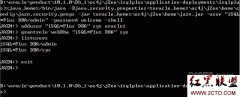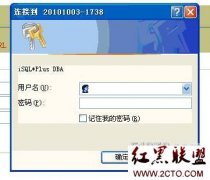OCP043第十五讲 Database Security
本讲内容主要包括:
1:使用透明数据加密技术(TDE)加密和解密数据
2:数据泵导入导出加密,外部表加密
3:加密rman备份数据
4:使用虚拟专用数据库VPD
一:使用TDE,TDE使用密码学上的透明数据加密技术
方法一:简单使用TDE,但主密钥的密码不能更改,这种方式在密码位置不能使用引号包含
1. [oracle@rhel6 ~]$ mkdir $ORACLE_BASE/admin/$ORACLE_SID/wallet
2. [oracle@rhel6 ~]$ ls $ORACLE_BASE/admin/$ORACLE_SID/wallet
3.
4. SQL> alter system set encryption key identified by oracle123;
5. System altered.
6.
7. [oracle@rhel6 ~]$ ls $ORACLE_BASE/admin/$ORACLE_SID/wallet
8. ewallet.p12
9.
10. SQL> conn hr/hr
11. Connected.
12. SQL> create table t04315_a( a number encrypt);
13. Table created.
14.
15. SQL> insert into t04315_a values (1);
16. 1 row created.
17.
18. SQL> commit;
19. Commit complete
20.
21.
22. SQL> select * from dba_encrypted_columns;
23.
24. OWNER TABLE_NAME COLUMN_NAM ENCRYPTION_ALG SALT
25. ----- ---------- ---------- -------------------- ---------
26. HR T04315_A A AES 192 bits key YES
27.
28. SQL> select * from hr.t04315_a;
29.
30. A
31. ----------
32. 1
33.
34. SQL> alter system set encryption wallet close;
35. System altered.
36.
37. SQL> select * from hr.t04315_a;
38. select * from hr.t04315_a
39. *
40. ERROR at line 1:
41. ORA-28365: wallet is not open
42.
43.
44. SQL> insert into hr.t04315_a values (2);
45. insert into hr.t04315_a values (2)
46. *
47. ERROR at line 1:
48. ORA-28365: wallet is not open
方法二:使用owm程序生成ewallet.p12文件,需要修改sqlnet.ora文件,使用这种方式在需要使用引号将密码包含生成新的主密钥之前,需要取消加密字段,关闭之前的主密钥
1. SQL> alter system set encryption wallet open identified by oracle123;
2. System altered.
3.
4. SQL> alter table hr.t04315_a modify (a decrypt);
5. Table altered.
6.
7. SQL> select * from dba_encrypted_columns;
8. no rows selected
9.
10. 准备目录,修改sqlnet.ora文件
11. [oracle@rhel6 ~]$ mkdir -p $ORACLE_BASE/wallet/$ORACLE_SID
12. [oracle@rhel6 ~]$ cat $ORACLE_HOME/network/admin/sqlnet.ora
13. ENCRYPTION_WALLET_LOCATION=
14. (SOURCE=(METHOD=FILE)(METHOD_DATA=(DIRECTORY=/u01/app/wallet/ora10g/)))
使用OWM工具产生ewallet.p12文件
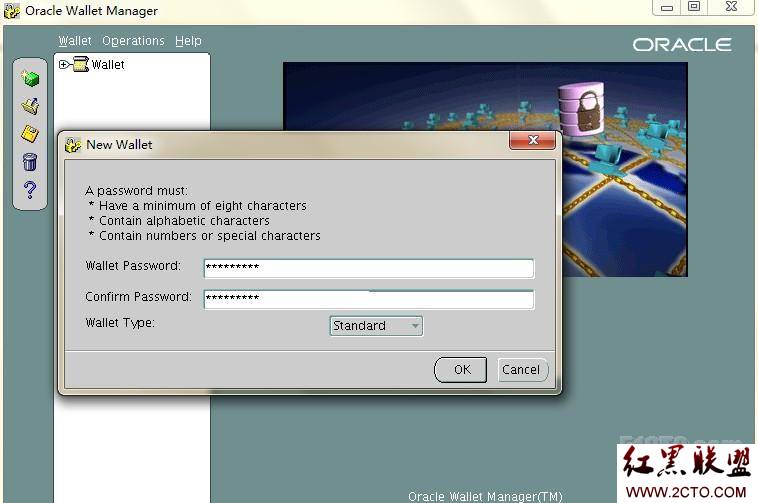
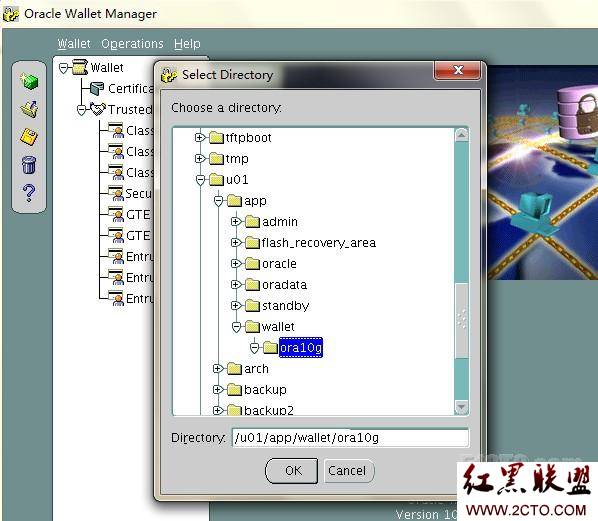
[oracle@rhel6 ~]$ ls $ORACLE_BASE/wallet/$ORACLE_SID
ewallet.p12
使用密钥进行加密和解密,no salt代表不进行加密填充,索引字段的加密一般要使用no salt
1. SQL> alter system set encryption key identified by "oracle456";
2. System altered
3.
4. SQL> create table hr.t04315_b (a number encrypt using '3des168' no salt);
5. Table created.
6.
7. SQL> insert into hr.t04315_b values (1);
8. 1 row created.
9.
10. SQL> commit;
11. Commit complete.
12.
13. SQL> alter table hr.t04315_b modify (a encrypt salt);
14. Table altered.
15.
16. SQL> alter table hr.t04315_b modify (a decrypt);
17. Table altered.
18.
19. SQL> alter system set encryption wallet close;
20. System altered.
方法三:连接wallet,可以实现用户输入"conn /@connectstring"方式登录,注意区别外部用户验证方式,不能通TDE加密共存
准备目录,配置tns串和sqlnet.ora文件
1. [oracle@rhel6 ~]$ mkdir -p $ORACLE_BASE/connectwallet/$ORACLE_SID
2. [oracle@rhel6 ~]$ tail -n 8 /u01/app/oracle/network/admin/tnsnames.ora
3. HRUSERS =
4. (DESCRIPTION =
5. (ADDRESS = (PROTOCOL = TCP)(HOST = 192.168.50.4)(PORT = 1521))
6. (CONNECT_DATA =
7. (SERVER = DEDICATED)
8. (SERVICE_NAME = ora10g.766.com)
9. )
10. )
11.
12. [oracle@rhel6 ~]$ cat $ORACLE_HOME/network/admin/sqlnet.ora
13. SQLNET.WALLET_OVERRIDE=TRUE
14. WALLET_LOCATION=
15. (SOURCE=(METHOD=FILE)(METHOD_DATA= (DIRECTORY=/u01/app/connectwallet/ora10g/)))
使用mkstore命令创建主密码,添加用户凭据
1. [oracle@rhel6 ~]$ mkstore -create -wrl /u01/app/connectwallet/ora10g/
2. Enter password:
3. Enter password again:
4. [oracle@rhel6 ~]$ ls /u01/app/connectwallet/ora10g/
5. cwallet.sso ewallet.p12
6.
7. [oracle@rhel6 ~]$ mkstore -wrl /u01/app/connectwallet/ora10g/ -createCredential HRUSERS hr hr
8. Enter password:
9. Create credential oracle.security.client.connect_string1
测试:
1. [oracle@rhel6 ~]$ sqlplus /nolog
2. SQL*Plus: Release 10.2.0.1.0 - Production on Wed Aug 10 11:38:45 2011
3. Copyright (c) 1982, 2005, Oracle. All rights reserved.
4. SQL> conn /@HRUSERS
5. Connected.
6. SQL> show user;
7. USER is "HR"
8. SQL> select count(*) from employees;
9.
10. COUNT(*)
11. ----------
12. 110
二:数据泵导入导出加密,外部表加密
1. 数据泵导入导出加密
1. [oracle@rhel6 ~]$ cat /u01/app/oracle/network/admin/sqlnet.ora
2. WALLET_LOCATION=
3. (SOURCE=(METHOD=FILE)(METHOD_DATA= (DIRECTORY=/u01/app/wallet/ora10g/)))
4. [oracle@rhel6 ~]$ sqlplus /nolog
5. SQL*Plus: Release 10.2.0.1.0 - Production on Fri Aug 12 09:10:23 2011
6. Copyright (c) 1982, 2005, Oracle. All rights reserved.
7. SQL> conn /as sysdba
8. Connected.
9. SQL> create directory dir01 as '/home/oracle/dir01';
10. Directory created.
11.
12. SQL> grant read,write on directory dir01 to hr;
13. Grant succeeded
14.
15. SQL> alter system set encryption wallet open identified by "oracle456";
16. System altered
17.
18. SQL> conn hr/hr
19. Connected.
20. SQL> create table t04315_c (id number,name varchar2(20) encrypt);
21. Table created.
22.
23. SQL> insert into t04315_c values (1,'sam');
24. 1 row created.
25.
26. SQL> commit;
27. Commit complete
28.
29. [oracle@rhel6 ~]$ expdp hr/hr directory=dir01 dumpfile=1.dmp tables=t04315_c encryption_password=oracle123456
30. Export: Release 10.2.0.1.0 - 64bit Production on Friday, 12 August, 2011 9:18:42
31. Copyright (c) 2003, 2005, Oracle. All rights reserved.
32. Connected to: Oracle Database 10g Enterprise Edition Release 10.2.0.1.0 - 64bit Production
33. With the Partitioning, OLAP and Data Mining options
34. Starting "HR"."SYS_EXPORT_TABLE_01": hr/******** directory=dir01 dumpfile=1.dmp tables=t04315_c encryption_password=*****
35. Estimate in progress using BLOCKS method...
36. Processing object type TABLE_EXPORT/TABLE/TABLE_DATA
37. Total estimation using BLOCKS method: 64 KB
38. Processing object type TABLE_EXPORT/TABLE/TABLE
39. . . exported "HR"."T04315_C" 5.273 KB 1 rows
40. Master table "HR"."SYS_EXPORT_TABLE_01" successfully loaded/unloaded
41. ******************************************************************************
42. Dump file set for HR.SYS_EXPORT_TABLE_01 is:
43. /home/oracle/dir01/1.dmp
44. Job "HR"."SYS_EXPORT_TABLE_01" successfully completed at 09:18:55
若不使用encryption_password指定密码,则会提示ORA-39173,加密的数据已经被泄密导出
1. [oracle@rhel6 ~]$ expdp hr/hr directory=dir01 dumpfile=2.dmp tables=t04315_c
2. Export: Release 10.2.0.1.0 - 64bit Production on Friday, 12 August, 2011 9:19:35
3. Copyright (c) 2003, 2005, Oracle. All rights reserved.
4. Connected to: Oracle Database 10g Enterprise Edition Release 10.2.0.1.0 - 64bit Production
5. With the Partitioning, OLAP and Data Mining options
6. Starting "HR"."SYS_EXPORT_TABLE_01": hr/******** directory=dir01 dumpfile=2.dmp tables=t04315_c
7. Estimate in progress using BLOCKS method...
8. Processing object type TABLE_EXPORT/TABLE/TABLE_DATA
9. Total estimation using BLOCKS method: 64 KB
10. Processing object type TABLE_EXPORT/TABLE/TABLE
11. . . exported "HR"."T04315_C" 5.218 KB 1 rows
12. ORA-39173: Encrypted data has been stored unencrypted in dump file set.
13. Master table "HR"."SYS_EXPORT_TABLE_01" successfully loaded/unloaded
14. ******************************************************************************
15. Dump file set for HR.SYS_EXPORT_TABLE_01 is:
16. /home/oracle/dir01/2.dmp
17. Job "HR"."SYS_EXPORT_TABLE_01" completed with 1 error(s) at 09:19:40

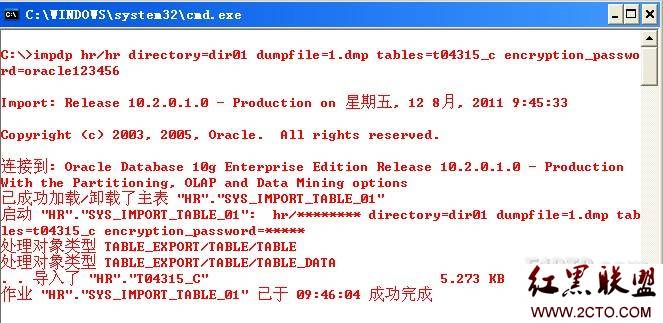
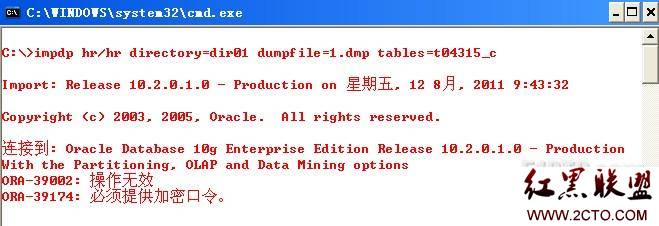
2.外部表加密,只能针对datapump外部表进行加密
1. SQL> create table t04315_ext (a,b encrypt identified by oracle123)
2. 2 organization external
3. 3 (type oracle_datapump
4. 4 default directory dir01
5. 5 location ('3.dmp'))
6. 6 reject limit unlimited
7. 7* as select * from t04315_c;
8. Table created
三:加密rman备份数据
rman备份的加密分三类:透明模式(钱夹)加密,密码模式加密,双重模式加密;oracle会自动归档主密钥和密码的变更,rman备份加密必须要把compatible参数设置到10.2.0以上
1.透明模式,适用于本地的oracle备份和恢复操作,需要有主密钥,rman备份加密的算法主要有3种
1. SQL> select ALGORITHM_ID,ALGORITHM_NAME from V$RMAN_ENCRYPTION_ALGORITHMS;
2. ALGORITHM_ID ALGORITHM_
3. ------------ ----------
4. 1 AES128
5. 2 AES192
6. 3 AES256
7.
8. RMAN> CONFIGURE ENCRYPTION FOR DATABASE ON;
9. new RMAN configuration parameters:
10. CONFIGURE ENCRYPTION FOR DATABASE ON;
11. new RMAN configuration parameters are successfully stored
12.
13. RMAN> CONFIGURE ENCRYPTION ALGORITHM 'AES256';
14. new RMAN configuration parameters:
15. CONFIGURE ENCRYPTION ALGORITHM 'AES256';
16. new RMAN configuration parameters are successfully stored
17.
18. RMAN> list backupset;
19. RMAN> backup tablespace users;
20.
21. SQL> conn /as sysdba
22. Connected.
23. SQL> alter tablespace users offline immediate;
24. Tablespace altered.
25.
26. SQL> alter tablespace users online;
27. alter tablespace users online
28. *
29. ERROR at line 1:
30. ORA-01113: file 4 needs media recovery
31. ORA-01110: data file 4: '/u01/app/oradata/ora10g/users01.dbf'
32.
33. SQL> alter system set encryption wallet close;
34. System altered.
35.
36. RMAN> restore tablespace users;
37. RMAN-00571: ===========================================================
38. RMAN-00569: =============== ERROR MESSAGE STACK FOLLOWS ===============
39. RMAN-00571: ===========================================================
40. RMAN-03002: failure of restore command at 08/12/2011 10:12:11
41. ORA-19870: error reading backup piece /u01/app/flash_recovery_area/ORA10G/backupset/xxxxx
42. ORA-19913: unable to decrypt backup
43. ORA-28365: wallet is not open
44.
45. SQL> alter system set encryption wallet open identified by "oracle456";
46. System altered
47.
48. RMAN> restore tablespace users;
49. RMAN> recover tablespace users;
50. RMAN> sql "alter tablespace users online";
51. sql statement: alter tablespace users online
2.密码模式加密,适用于加密rman备份的异机恢复
1. RMAN> set encryption on identified by a123456 only;
2. executing command: SET encryption
3. using target database control file instead of recovery catalog
4.
5. RMAN> backup tablespace users;
6. RMAN> restore tablespace users;
7. RMAN-00571: ===========================================================
8. RMAN-00569: =============== ERROR MESSAGE STACK FOLLOWS ===============
9. RMAN-00571: ===========================================================
10. RMAN-03002: failure of restore command at 08/12/2011 10:20:40
11. ORA-19870: error reading backup piece /u01/app/flash_recovery_area/ORA10G/backupset/2011_08_12/xxxx
12. ORA-19913: unable to decrypt backup
13.
14. RMAN> set decryption identified by b123456,c123456,a123456;
15. RMAN> restore tablespace users;
16. RMAN> recover tablespace users;
17. RMAN> sql "alter tablespace users online";
3;双重模式,适用于本地和远程加密备份场景,只需要去掉之前密码模式中的only关键字即可,同时需要将主密钥打开,只要有一种条件满足就可以解开rman备份
1. RMAN> set encryption on identified by b123456;
2. executing command: SET encryption
3. using target database control file instead of recovery catalog
四:使用虚拟专用数据库VPD
使用VPD,可以实现细粒度的访问控制(FGAC),利用函数自动返回where条件改写用户的sql语句,保护敏感的数据,当用户的查询不涉及敏感数据的时候,返回全部的值
1.创建用户,准备基础数据
1. SQL> create user zhang3 identified by oracle account unlock;
2. User created.
3. SQL> create user li4 identified by oracle account unlock;
4. User created.
5. SQL> grant resource,connect to zhang3,li4;
6. Grant succeeded.
7. SQL> grant select on hr.t04315_vpd to zhang3,li4;
8. Grant succeeded
9.
10. SQL> conn hr/hr
11. Connected.
12. SQL> create table t04315_vpd(first_name varchar2(20),salary number(8,2),department_id number);
13. Table created.
14.
15. SQL> insert into t04315_vpd values ('ZHANG3',3000,10);
16. 1 row created.
17.
18. SQL> insert into t04315_vpd values ('LI4',4000,20);
19. 1 row created.
20.
21. SQL> commit;
22. Commit complete.
2.创建函数
1. SQL> create or replace function func_t04315_vpd
2. 2 (owner varchar2,objectname varchar2)
3. 3 return varchar2
4. 4 is
5. 5 where_cluase varchar2(4000);
6. 6 begin
7. 7 where_cluase := 'first_name=sys_context(''userenv'',''session_user'')';
8. 8 return where_cluase;
9. 9 end;
10. Function created.
11.
12. SQL> select status from dba_objects where object_name='FUNC_T04315_VPD';
13.
14. STATUS
15. ---------------------
16. VALID
3.添加策略
1. SQL> BEGIN
2. 2 dbms_rls.add_policy(object_schema => 'hr',
3. 3 object_name => 't04315_vpd',
4. 4 policy_name => 'policy1',
5. 5 function_schema =>'sys',
6. 6 policy_function => 'func_t04315_vpd',
7. 7 statement_types =>'select',
8. 8 sec_relevant_cols=>'salary');
9. 9* END;
10. PL/SQL procedure successfully completed
11.
12. SQL> select object_owner,sel,ins from dba_policies where object_name='T04315_VPD';
13.
14. OBJECT_OWN SEL INS
15. ---------- --------- ---------
16. HR YES NO
4:测试,sys用户不受策略影响
1. SQL> conn /as sysdba
2. Connected.
3. SQL> select * from hr.t04315_vpd;
4.
5. FIRST_NAME SALARY DEPARTMENT_ID
6. ---------- ---------- -------------
7. ZHANG3 3000 10
8. LI4 4000 20
9.
10. SQL> conn hr/hr
11. Connected.
12. SQL> select * from t04315_vpd;
13. no rows selected
14.
15. SQL> conn zhang3/oracle
16. Connected.
17. SQL> select * from hr.t04315_vpd;
18.
19. FIRST_NAME SALARY DEPARTMENT_ID
20. ---------- ---------- -------------
21. ZHANG3 3000 10
22.
23. SQL> select first_name from hr.t04315_vpd;
24.
25. FIRST_NAME
26. ----------
27. ZHANG3
28. LI4
29.
30. SQL> conn li4/oracle
31. Connected.
32. SQL> select * from hr.t04315_vpd;
33.
34. FIRST_NAME SALARY DEPARTMENT_ID
35. ---------- ---------- -------------
36. LI4 4000 20
37.
38. SQL> select first_name from hr.t04315_vpd;
39.
40. FIRST_NAME
41. ----------
42. ZHANG3
43. LI4
本文出自 “月牙天冲” 博客
相关新闻>>
- 发表评论
-
- 最新评论 进入详细评论页>>