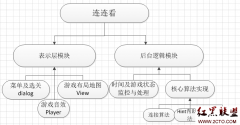ListView动态加载数据(2)
来源:未知 责任编辑:责任编辑 发表时间:2013-11-26 22:13 点击:次
mAsynchTask.execute(params);
} else {
Toast.makeText(EventTracker.this, "there is no data!",
Toast.LENGTH_SHORT).show();
}
}
}
};
//通过AsyncTask更方便的实现多线程管理,使得加载效果更平滑
private class AsynchTask extends AsyncTask<Integer, Void, Void> {
@Override
/**将在onPreExecute 方法执行后马上执行,该方法运行在后台线程中。
* 这里将主要负责执行那些很耗时的后台计算工作。可以调用 publishProgress方法
* 来更新实时的任务进度。该方法是抽象方法,子类必须实现。 */
protected Void doInBackground(Integer... params) {
fillAdapter(params[0], params[1]);
return null;
}
@Override
/** 在doInBackground 执行完成后,onPostExecute 方法将被UI thread调用,
* 后台的计算结果将通过该方法传递到UI thread.
* */
protected void onPreExecute() {
//loadingView为自定义的一个dialog,用于提示用户正在加载
mEventListView.addFooterView(loadingView);
isLoading=true;
}
@Override
/** 在doInBackground 执行完成后,onPostExecute 方法将被UI thread调用,
* 后台的计算结果将通过该方法传递到UI thread.
* */
protected void onPostExecute(Void result) {
相关新闻>>
最新推荐更多>>>
- 发表评论
-
- 最新评论 进入详细评论页>>