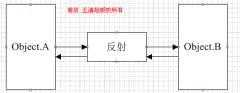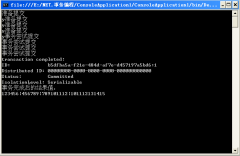用Visual C#实现文件下载
using System;
using System.Drawing;
using System.Collections;
using System.ComponentModel;
using System.Windows.Forms;
using System.Data;
using System.Net;
using System.IO;
using System.Threading;
namespace MyGetCar
{
///
/// Form1 的摘要说明。
///
public class Form1 : System.Windows.Forms.Form
{
private System.Windows.Forms.Label label1;
private System.Windows.Forms.Label label2;
private System.Windows.Forms.TextBox srcAddress;
private System.Windows.Forms.TextBox tarAddress;
private System.Windows.Forms.StatusBar statusBar;
private System.Windows.Forms.Button Start;
private WebClient client = new WebClient();
///
/// 必需的设计器变量。
///
private System.ComponentModel.Container components = null;
public Form1()
{
//
// Windows 窗体设计器支持所必需的
//
InitializeComponent();
//
// TODO: 在 InitializeComponent 调用后添加任何构造函数代码
//
}
///
/// 清理所有正在使用的资源。
///
protected override void Dispose( bool disposing )
{
if( disposing )
{
if (components != null)
{
components.Dispose();
}
}
base.Dispose( disposing );
}
#region Windows Form Designer generated code
///
/// 设计器支持所需的方法 - 不要使用代码编辑器修改
/// 此方法的内容。
///
private void InitializeComponent()
{
this.label1 = new System.Windows.Forms.Label();
this.label2 = new System.Windows.Forms.Label();
this.srcAddress = new System.Windows.Forms.TextBox();
this.tarAddress = new System.Windows.Forms.TextBox();
this.statusBar = new System.Windows.Forms.StatusBar();
this.Start = new System.Windows.Forms.Button();
this.button1 = new System.Windows.Forms.Button();
this.SuspendLayout();
//
// label1
//
this.label1.Location = new System.Drawing.Point(8, 32);
this.label1.Name = "label1";
this.label1.Size = new System.Drawing.Size(72, 23);
this.label1.TabIndex = 0;
this.label1.Text = "文件地址:";
this.label1.TextAlign = System.Drawing.ContentAlignment.MiddleRight;
//
// label2
//
this.label2.Location = new System.Drawing.Point(8, 72);
this.label2.Name = "label2";
this.label2.Size = new System.Drawing.Size(72, 23);
this.label2.TabIndex = 1;
this.label2.Text = "另存到:";
this.label2.TextAlign = System.Drawing.ContentAlignment.MiddleRight;
//
// srcAddress
//
this.srcAd
相关新闻>>
- 发表评论
-
- 最新评论 进入详细评论页>>