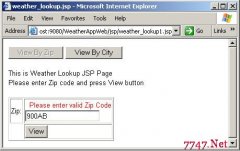jsp中,使用js生成动态的数据库相关的二级联动下拉框
来源:网络 责任编辑:admin 发表时间:2013-07-02 00:53 点击:次
<html>
<head>
<title>后台产品添加</title>
<meta http-equiv="Content-Type" content="text/HTML; charset=gb2312">
<link href="../INC/Style.Css" rel="stylesheet" type="text/css">
<head>
<title>后台产品添加</title>
<meta http-equiv="Content-Type" content="text/HTML; charset=gb2312">
<link href="../INC/Style.Css" rel="stylesheet" type="text/css">
<script language = "JavaScript">
var onecount;
onecount=0;
subcat = new Array();
<%
int count = 0;
rs = Conn.executeQuery("select * from ego_smallsort order by Sid");//读取数据
while(rs.next())
{
String sname=new String(rs.getString("Sname").getBytes("GBK"),"ISO8859_1");//转换字符类型
%>
subcat[<%=count%>] = new Array("<%=sname%>","<%=rs.getInt("Bid")%>","<%=rs.getInt("Sid")%>");//产生数组
<%
count = count + 1;
}
%>
onecount=<%=count%>;
var onecount;
onecount=0;
subcat = new Array();
<%
int count = 0;
rs = Conn.executeQuery("select * from ego_smallsort order by Sid");//读取数据
while(rs.next())
{
String sname=new String(rs.getString("Sname").getBytes("GBK"),"ISO8859_1");//转换字符类型
%>
subcat[<%=count%>] = new Array("<%=sname%>","<%=rs.getInt("Bid")%>","<%=rs.getInt("Sid")%>");//产生数组
<%
count = count + 1;
}
%>
onecount=<%=count%>;
function changelocation(id)
{
document.form1.smallsortselect.length = 0;
{
document.form1.smallsortselect.length = 0;
var id=id;
var i;
document.form1.smallsortselect.options[0] = new Option(选择二级分类,);
for (i=0;i < onecount; i++)
{
if (subcat[i][1] == id)
{
document.form1.smallsortselect.options[document.form1.smallsortselect.length] = new Option(subcat[i][0], subcat[i][2]);
}
}
}
</script>
</head>
<body bgcolor="#FFFFFF">
var i;
document.form1.smallsortselect.options[0] = new Option(选择二级分类,);
for (i=0;i < onecount; i++)
{
if (subcat[i][1] == id)
{
document.form1.smallsortselect.options[document.form1.smallsortselect.length] = new Option(subcat[i][0], subcat[i][2]);
}
}
}
</script>
</head>
<body bgcolor="#FFFFFF">
<form name="form1" method="post" action="">
<table width="500" border="0" cellspacing="0" cellpadding="0" align="center">
<tr>
<td width="180" height="20" align="right">选择一级分类:</td>
<td width="320">
<select name="bigsortselect" onChange="changelocation(document.form1.bigsortselect.options[document.form1.bigsortselect.selectedIndex].value)" size="1">
<option value="2">请选择一级分类</option>
<%
rs = Conn.executeQuery("select * from ego_bigsort order by Bid");
while(rs.next())
{
String Bname = new String(rs.getString("Bname").getBytes("GBK"),"ISO8859_1");
System.out.println(Bname);
%>
<option value="<%=rs.getInt("Bid")%>"><%=Bname%></option>
<%
}
%>
</select><br>
</td>
</tr>
<br>
<tr>
<td height="20" align="right">选择二级分类:</td>
<td>
<select name="smallsortselect">
<option value="" selected>请选择二级分类</option>
<table width="500" border="0" cellspacing="0" cellpadding="0" align="center">
<tr>
<td width="180" height="20" align="right">选择一级分类:</td>
<td width="320">
<select name="bigsortselect" onChange="changelocation(document.form1.bigsortselect.options[document.form1.bigsortselect.selectedIndex].value)" size="1">
<option value="2">请选择一级分类</option>
<%
rs = Conn.executeQuery("select * from ego_bigsort order by Bid");
while(rs.next())
{
String Bname = new String(rs.getString("Bname").getBytes("GBK"),"ISO8859_1");
System.out.println(Bname);
%>
<option value="<%=rs.getInt("Bid")%>"><%=Bname%></option>
<%
}
%>
</select><br>
</td>
</tr>
<br>
<tr>
<td height="20" align="right">选择二级分类:</td>
<td>
<select name="smallsortselect">
<option value="" selected>请选择二级分类</option>
相关新闻>>
- 发表评论
-
- 最新评论 进入详细评论页>>