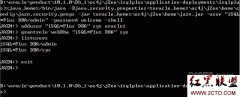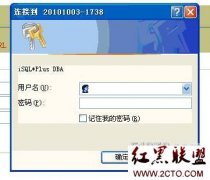oracle账户锁定解决方法
今天进使用orcle中,发现系统中,system账户登录里提示账户被锁定 ,后来查了查资料,问题解决,方法如下:
Microsoft Windows [版本 5.2.3790]
(C) 版权所有 1985-2003 Microsoft Corp.
C:Documents and SettingsAdministrator>sqlplus /nolog
SQL*Plus: Release 10.2.0.1.0 - Production on 星期三 6月 24 10:43:39 2009
Copyright (c) 1982, 2005, Oracle. All rights reserved.
SQL> conn /as sysdba
已连接。
SQL> alter user system account unlock;
用户已更改。
SQL> exit
从 Oracle Database 10g Enterprise Edition Release 10.2.0.1.0 - Production
With the Partitioning, OLAP and Data Mining options 断开
C:Documents and SettingsAdministrator>sqlplus
SQL*Plus: Release 10.2.0.1.0 - Production on 星期三 6月 24 10:45:26 2009
Copyright (c) 1982, 2005, Oracle. All rights reserved.
请输入用户名: system
输入口令:
连接到:
Oracle Database 10g Enterprise Edition Release 10.2.0.1.0 - Production
With the Partitioning, OLAP and Data Mining options
SQL>
至此账户解锁成功:)
相关新闻>>
- 发表评论
-
- 最新评论 进入详细评论页>>