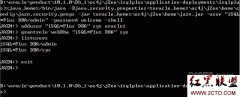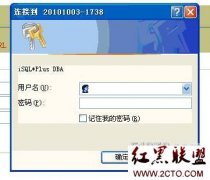oracle em配置常用命令
emca -repos create创建一个EM资料库
emca -repos recreate重建一个EM资料库
emca -repos drop删除一个EM资料库
emca -config dbcontrol db配置
数据库
的 Database Control
emca -deconfig dbcontrol db删除数据库的 Database Control配置
emca -reconfig ports 重新配置db control的端口,默认端口在1158
emctl start console启动EM console服务,使用前需要先设置ORACLE_SID环境变量
emctl stop console停止EM console服务,使用前需要先设置ORACLE_SID环境变量
注:通过查看$ORACLE_HOME/install/portlist.ini 文件可以知道当前dbcontrol正在使用的端口
================================================================
【收藏】Oracle 入门之EM配置
ORACLE 11g R2 64位启动em,出现如下错误:
[root@localhost ~]# su - oracle
[oracle@localhost ~]$ emctl start dbconsole
Environment variable ORACLE_UNQNAME not defined. Please set ORACLE_UNQNAME to database unique name.
[oracle@localhost ~]$ export ORACLE_UNQNAME=online
[oracle@localhost ~]$ emctl start dbconsole
OC4J Configuration issue. /u01/app/oracle/oc4j/j2ee/OC4J_DBConsole_localhost.localdomain_online not found.
问题原因为em资料库配置不正确,或者是dbcontrol没有配置好
1:重建EM资料
[oracle@localhost ~]$ emca -repos recreate
STARTED EMCA at Sep 6, 2010 4:42:53 PM
EM Configuration Assistant, Version 11.2.0.0.2 Production
Copyright (c) 2003, 2005, Oracle. All rights reserved.
Enter the following information:
Database SID: online
Listener port number: 1521
Password for SYS user:
Password for SYSMAN user:
Do you wish to continue? [yes(Y)/no(N)]: y
Sep 6, 2010 4:43:30 PM oracle.sysman.emcp.EMConfig perform
INFO: This operation is being logged at /u01/cfgtoollogs/emca/online/emca_2010_09_06_16_42_52.log.
Sep 6, 2010 4:43:31 PM oracle.sysman.emcp.EMReposConfig invoke
INFO: Dropping the EM repository (this may take a while) ...
Sep 6, 2010 4:46:23 PM oracle.sysman.emcp.EMReposConfig invoke
INFO: Repository successfully dropped
Sep 6, 2010 4:46:24 PM oracle.sysman.emcp.EMReposConfig createRepository
INFO: Creating the EM repository (this may take a while) ...
Sep 6, 2010 4:53:00 PM oracle.sysman.emcp.EMReposConfig invoke
INFO: Repository successfully created
Enterprise Manager configuration completed successfully
FINISHED EMCA at Sep 6, 2010 4:53:00 PM
2:配置dbcontrol
[oracle@localhost ~]$ emca -config dbcontrol db
STARTED EMCA at Sep 6, 2010 5:02:57 PM
EM Configuration Assistant, Version 11.2.0.0.2 Production
Copyright (c) 2003, 2005, Oracle. All rights reserved.
Enter the following information:
Database SID: online
Listener port number: 1521
Listener ORACLE_HOME [ /u01/app/oracle ]:
Password for SYS user:
Password for DBSNMP user:
Password for SYSMAN user:
Password for SYSMAN user: Email address for notifications (optional):
Outgoing Mail (SMTP)
server
for notifications (optional):
-----------------------------------------------------------------
You have specified the following settings
Database ORACLE_HOME ................ /u01/app/oracle
Local hostname ................ localhost.localdomain
Listener ORACLE_HOME ................ /u01/app/oracle
Listener port number ................ 1521
Database SID ................ online
Email address for notifications ...............
Outgoing Mail (SMTP) server for notifications ...............
-----------------------------------------------------------------
Do you wish to continue? [yes(Y)/no(N)]: y
相关新闻>>
- 发表评论
-
- 最新评论 进入详细评论页>>