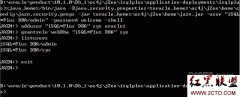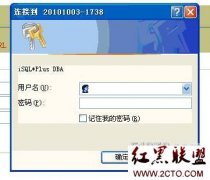linux oracle10.2.0.1 lsnrctl无法启动
故障现象:lsnrctl stat后即无任何反应,而SQLPLUS正常:
[oracle@wlserver3 ~]$ lsnrctl stat
LSNRCTL for Linux: Version 10.2.0.1.0 - Production on 13-SEP-2011 23:16:11
Copyright (c) 1991, 2005, Oracle. All rights reserved.
Connecting to (DESCRIPTION=(ADDRESS=(PROTOCOL=TCP)(HOST=localhost.localdomain)(PORT=1521)))
尝试ps -ef|grep lsnrctl后kill -9 杀进程,但杀后重启时也碰到同样问题
尝试ps -ef|grep lsnr(注意和上述命令的区别少了ctl)后kill -9 杀进程,后重启成功
[root@wlserver3 admin]# ps -ef|grep lsnr
oracle 3067 16807 0 Sep10 ? 00:00:01 /oracle/product/10.2.0/db_1/bin/tnslsnr LISTENER -inherit
oracle 16807 1 0 Jul08 ? 00:02:07 /oracle/product/10.2.0/db_1/bin/tnslsnr LISTENER -inherit
oracle 18378 18350 0 Sep13 pts/1 00:00:00 lsnrctl stat
oracle 18386 18350 0 Sep13 pts/1 00:00:00 lsnrctl stat
oracle 18423 18350 0 Sep13 pts/1 00:00:00 lsnrctl stat
root 19686 18480 0 01:18 pts/3 00:00:00 grep lsnr
[root@wlserver3 admin]# kill -9 3067
[root@wlserver3 admin]# kill -9 16807
重启成功:
oracle@wlserver3 bdump]$ lsnrctl start
LSNRCTL for Linux: Version 10.2.0.1.0 - Production on 14-SEP-2011 01:21:35
Copyright (c) 1991, 2005, Oracle. All rights reserved.
Starting /oracle/product/10.2.0/db_1/bin/tnslsnr: please wait...
TNSLSNR for Linux: Version 10.2.0.1.0 - Production
System parameter file is /oracle/product/10.2.0/db_1/network/admin/listener.ora
Log messages written to /oracle/product/10.2.0/db_1/network/log/listener.log
Listening on: (DESCRIPTION=(ADDRESS=(PROTOCOL=tcp)(HOST=localhost.localdomain)(PORT=1521)))
Listening on: (DESCRIPTION=(ADDRESS=(PROTOCOL=ipc)(KEY=EXTPROC0)))
Connecting to (DESCRIPTION=(ADDRESS=(PROTOCOL=TCP)(HOST=localhost.localdomain)(PORT=1521)))
STATUS of the LISTENER
------------------------
Alias LISTENER
Version TNSLSNR for Linux: Version 10.2.0.1.0 - Production
Start Date 14-SEP-2011 01:21:37
Uptime 0 days 0 hr. 0 min. 0 sec
Trace Level off
Security ON: Local OS Authentication
SNMP OFF
Listener Parameter File /oracle/product/10.2.0/db_1/network/admin/listener.ora
Listener Log File /oracle/product/10.2.0/db_1/network/log/listener.log
Listening Endpoints Summary...
(DESCRIPTION=(ADDRESS=(PROTOCOL=tcp)(HOST=localhost.localdomain)(PORT=1521)))
(DESCRIPTION=(ADDRESS=(PROTOCOL=ipc)(KEY=EXTPROC0)))
Services Summary...
Service "PLSExtProc" has 1 instance(s).
Instance "PLSExtProc", status UNKNOWN, has 1 handler(s) for this service...
The command completed successfully
[oracle@wlserver3 bdump]$
补充:处理过程中看到过一个10.2.0.1环境下的BUG,也一并修复掉了
10g Listener: High CPU Utilization - Listener May Hang [ID 284602.1]
Symptoms
1) If t
相关新闻>>
- 发表评论
-
- 最新评论 进入详细评论页>>