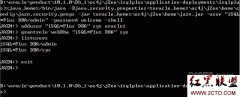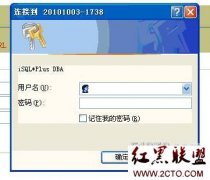Oracle EBS环境下查找数据源(OAF篇)
在OAF页面的查找后台的数据源相对于在Form中显得更加麻烦,同时也无法像Form中那样能够较为准确的定位,但是也能够查找出大部分的内容。
本文介绍如何使用OAF提供的诊断功能来快速查找OAF页面对应的数据库对象:
关于本页功能(About this Page)
SQL Trace功能
一、使用关于本页功能(About this Page)
前提:在用户层设置预制文件:Personalize Self-Service Defn 的值为Yes 来启动个性化模式
步骤:
点击OAF页面左下角的“About this Page”链接
进入关于页面中,展开Page Definition部分的页面结构,页面的结构会随着页面定义有所不同
或者选择Business Component References Details部分中的View Object定义
查看View Object列中的信息,组件引用的视图对象会有链接,直接点击链接进入视图对象页面
视图对象详细信息中的SQL就是创建视图对象的语句,查看它就可以知道页面组件对应的后台数据源
通过选择不同的视图对象查看对应的定义
实例(找出PO Document Types页面中对应的后台数据库对象):
点击Document Types页面左下角的About this Page链接

进入About Page页面后,展开页面定义部分为如下的结构
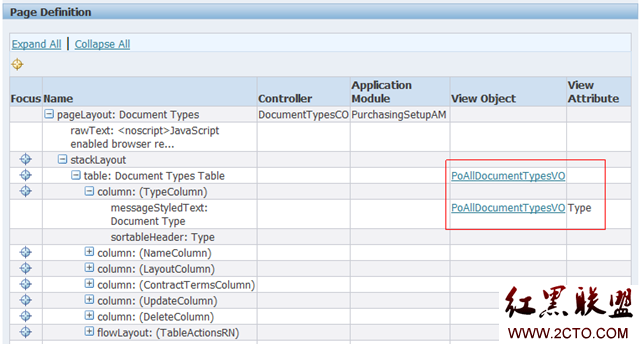
点击PoAllDocumentTypesVO视图对象链接进入视图对象定义详细页面
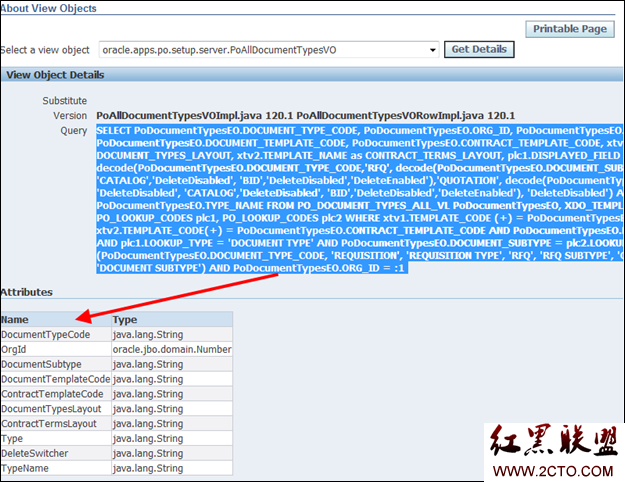
另外也可以在About Page页面中展开Business Component References Details,然后选择下面的视图对象:oracle.apps.po.setup.server.PoAllDocumentTypesVO
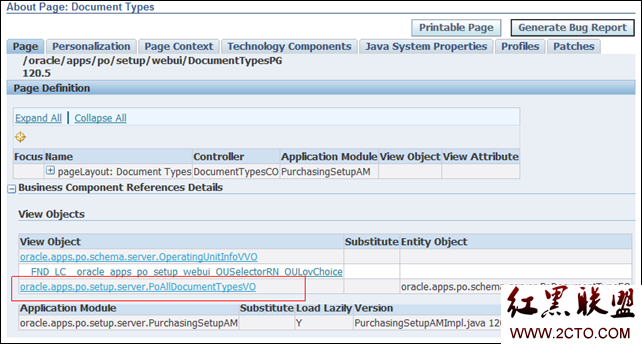
通过视图对象详细页面可以得到SQL
view plaincopy to clipboardprint?
SELECT podocumenttypeseo.document_type_code,
podocumenttypeseo.org_id,
podocumenttypeseo.document_subtype,
podocumenttypeseo.document_template_code,
podocumenttypeseo.contract_template_code,
xtv1.template_name AS document_types_layout,
xtv2.template_name AS contract_terms_layout,
plc1.displayed_field || ' ' || plc2.displayed_field AS TYPE,
decode(podocumenttypeseo.document_type_code,
'RFQ',
decode(podocumenttypeseo.document_subtype,
'STANDARD',
'DeleteDisabled',
'CATALOG',
'DeleteDisabled',
'BID',
'DeleteDisabled',
'DeleteEnabled'),
'QUOTATIO
相关新闻>>
- 发表评论
-
- 最新评论 进入详细评论页>>