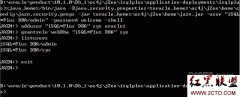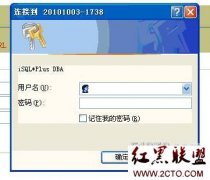oracle10g_tns
oracle for 10g-----------------------------------------------------------------Majesty_Jun
tns
when you have a question about disconnecting to Tora or sqlplus/develop.
I have some solutions to you.
the following statement is base on you have a health oracle database in you computer.
#su - oracle
$cd $TNS_ADMIN
$rm -rf *
*if you have some importent information,you could save it before*
$netca
*it is a command to create two new files which are listener.ora and tnsnames.ora,
both of files are the key to connect the Tora or sqlplus/develop*
step:
1)
you would be see a Graphical User Interface(GUI)
choose the option: listener configuration => next
bulid one: add => next
input lisenter_name: listener (default) => next
select protocols: TCP => next
choose standard port number: 1521 (intensively recommond)
ask you configure others: NO => next
2)now you can see two files listener.ora and tnsnames.ora in the directory that $TNS_ADMIN,
you can ignore two files contents, we would be build new one.
$netmgr
step:
1)
click local, click service naming, click the lift slide green button(like "+") to create a new one (it would be save in tnsnames.ora)
2)
input net_service_name: rmandb(it's up to you )
select protocol: TCP/IP(Internet Protocol)
input a hostname: 192.168.0.60 (it is up to your circumstances)
choose a port number: 1521(default recommand you don't change it,it's no reasons)
identify the database: service name: orcl.oracle.com
sid: orcl(alternative one)
change login user: test (if you wire connect,it must be success)
supplement:
$lsnrctl status /start /stop
$lsnrctl services listener (it's you listener name which it is up to your listener.ora)
$sqlplus /nolog
$conn sys/xxxx as sysdba; $conn /as sysdba;
sql> show parameter dispatcher
sql> alter system set dispatchers='(PROTOCOL=TCP)(dispatchers=3)(SERVICE=orcl)';
explain: this parameter determine the listener you using.you can choose the simple parameter '(PROTOCOL=TCP)(SERVICE=orcl)'.
the end
作者“redhat6_push_experience”
相关新闻>>
- 发表评论
-
- 最新评论 进入详细评论页>>