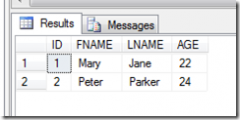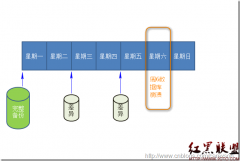查询sql语句的执行计划(2)
来源:未知 责任编辑:责任编辑 发表时间:2015-10-08 14:16 点击:次
cost numeric,
cardinality numeric,
bytes numeric,
other_tag varchar2(255),
partition_start varchar2(255),
partition_stop varchar2(255),
partition_id numeric,
other long,
distribution varchar2(30));
在SQL/PLUS的窗口运行以下命令
set time on; (说明:打开时间显示)
set autotrace on; (说明:打开自动分析统计,并显示SQL语句的运行结果)
set autotrace traceonly; (说明:打开自动分析统计,不显示SQL语句的运行结果)
接下来你就运行测试SQL语句,看到其分析统计结果了。一般来讲,我们的SQL语句应该避免对大表的全表扫描。
关闭以上功能,在SQL/PLUS的窗口运行以下命令
www.2cto.com
set time off; (说明:关闭时间显示)
set autotrace off; (说明:关闭自动分析统计)
---for example:
我已有用户IFSAPP想在此用户下查看执行计划
--创建角色
ifsapp@PRACTICE> conn sys/practice as sysdba;
已连接。
ifsapp@PRACTICE> @e:\oracle\ora92\sqlplus\admin\plustrce.sql
ifsapp@PRACTICE>
ifsapp@PRACTICE> drop role plustrace;
drop role plustrace
*
ERROR 位于第 1 行:
ORA-01919: 角色 'PLUSTRACE '不存在
ifsapp@PRACTICE> create role plustrace;
角色已创建
ifsapp@PRACTICE>
ifsapp@PRACTICE> grant select on v_$sesstat to plustrace;
授权成功。
ifsapp@PRACTICE> grant select on v_$statname to plustrace;
相关新闻>>
最新推荐更多>>>
- 发表评论
-
- 最新评论 进入详细评论页>>