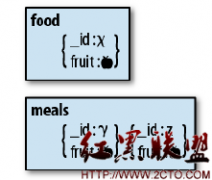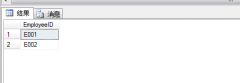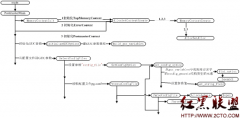MongoDB搭建cluster
来源:未知 责任编辑:责任编辑 发表时间:2013-11-18 20:57 点击:次
配置两个shard
Java代码
mongod.exe --shardsvr --dbpath D:\temp\cluster\shard11 --replSet shard1 --port 27017 --oplogSize 100 --logpath D:\temp\cluster\shard11\shard11.log --logappend
mongod.exe --shardsvr --dbpath D:\temp\cluster\shard12 --replSet shard1 --port 27017 --oplogSize 100 --logpath D:\temp\cluster\shard12\shard12.log --logappend
mongod.exe --shardsvr --dbpath D:\temp\cluster\shard13 --replSet shard1 --port 27017 --oplogSize 100 --logpath D:\temp\cluster\shard13\shard13.log --logappend
mongo.exe localhost:27017 www.2cto.com
config = {_id: 'shard1', members: [
{_id: 0, host: 'hostname1:27017'},
{_id: 1, host: 'hostname2:27017'},
{_id: 2, host: 'hostname3:27017'}]
}
rs.initiate(config);
mongod.exe --shardsvr --dbpath D:\temp\cluster\shard21 --replSet shard2 --port 27018 --oplogSize 100 --logpath D:\temp\cluster\shard21\shard21.log --logappend
mongod.exe --shardsvr --dbpath D:\temp\cluster\shard22 --replSet shard2 --port 27018 --oplogSize 100 --logpath D:\temp\cluster\shard22\shard22.log --logappend
mongod.exe --shardsvr --dbpath D:\temp\cluster\shard23 --replSet shard2 --port 27018 --oplogSize 100 --logpath D:\temp\cluster\shard23\shard23.log --logappend
mongo.exe localhost:27018 www.2cto.com
config = {_id: 'shard2', members: [
{_id: 0, host: 'hostname1:27018'},
{_id: 1, host: 'hostname2:27018'},
{_id: 2, host: 'hostname3:27018'}]
}
rs.initiate(config);
2 配置config server
Java代码
mongod.exe --configsvr --dbpath D:\temp\cluster\config --port 20000 --oplogSize 100 --logpath D:\temp\cluster\config\config.log --logappend
mongod.exe --configsvr --dbpath D:\temp\cluster\config --port 20000 --oplogSize 100 --logpath D:\temp\cluster\config\config.log --logappend
相关新闻>>
最新推荐更多>>>
- 发表评论
-
- 最新评论 进入详细评论页>>