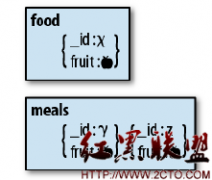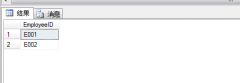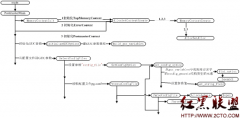PostgreSQL 安装问题
来源:未知 责任编辑:智问网络 发表时间:2013-08-28 11:50 点击:次
最近由于项目需求开始接触开源GIS,最终选择了GoeServer + PostgreSQL + PostGIS,下载安装时请选择对应的版本:windows/" style="color: rgb(51, 102, 153); text-decoration: none; ">http://www.postgis.org/download/windows/
本人下载的是 postgresql-9.0.1-1-windows.exe 和 postgis-pg90-setup-1.5.2-3.exe
在安装PostgreSQL 遇到了一个问题,郁闷了半天,终于搞定。
问题描述:
安装PostgreSQL时报错,出现以下两个对话框,提示:
1."Extracting Files:Verifying File: vcredist_x86"
2.“Extraction Failed:文件名、目录名或卷标语法不正确”

点击确定后,又出现下图问题:“Error:An error occured executing the Microsoft VC++ runtime installer.”
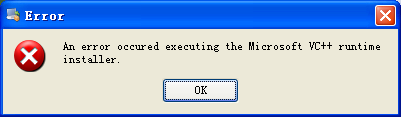
解决方法:
1.开始 》运行:regsvr32 %systemroot%\system32\vbscript.dll
2.修改系统 TEMP 环境变量,不能包含中文字符,修改如下图:
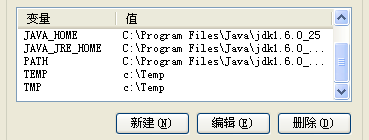
3.重新启动PostgreSQL安装程序,一切运行正常
摘自 GIS Wanderer
相关新闻>>
最新推荐更多>>>
- 发表评论
-
- 最新评论 进入详细评论页>>