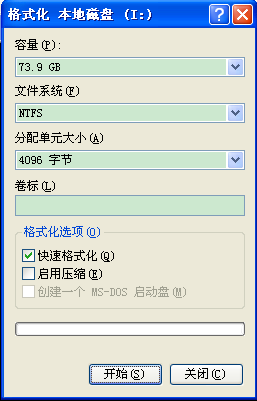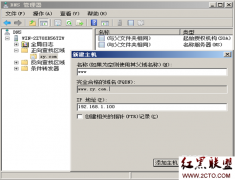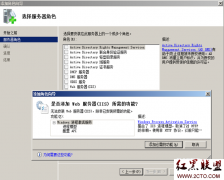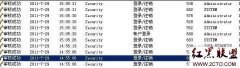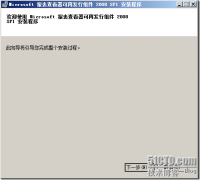Windows2003下Tomcat5.5 整合IIS6(3)
来源:未知 责任编辑:责任编辑 发表时间:2013-11-26 22:14 点击:次
Rigth click your websiteàPropertiesàHome DirectoryàMappingsàAddàset Executable: choose your “isapi_redirector.dll”, set Extension: .jsp (Note: if there is blank space in your path, you need to make your path in Double quotes.)
8. Set index.jsp as default content page
Rigth click your websiteàPropertiesàDocumentàAdd–>index.jsp
10. Restart tomcat and IIS. You should now be ready to test your Tomcat installation by issuing a request to the sample applications. Visit http://localhost
If show the page as http://localhost:8080, you’re successful.
相关新闻>>
最新推荐更多>>>
- 发表评论
-
- 最新评论 更多>>