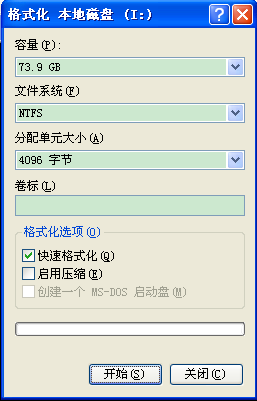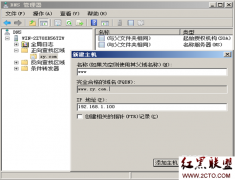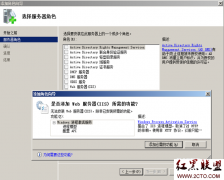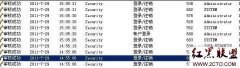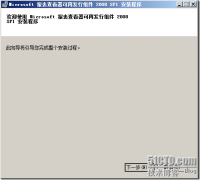Windows2003下Tomcat5.5 整合IIS6(2)
1. Install the JDK and Tomcat and set the environment variable.
2. Configure JK
Download JK from http://archive.apache.org/dist/tomcat/tomcat-connectors/jk/binaries/win32/jk-1.2.14/isapi_redirect-1.2.14.exe
Setup the file. (It’s better that there isn’t blank space in the directory which you choose to install.)
After installing it, you could find the file “workers.properties.minimal” in Apache Software FoundationJakarta Isapi Redirector, and change its name to “workers.properties”.
Open the Registry Editor; Open the “HKEY_LOCAL_MACHINESOFTWAREApache Software FoundationJakarta Isapi Redirector1.0]”
Change the value “workers.properties.minimal”of worker_file to “workers.properties”
The content of worker.properties and uriworkermap.properties is follow:
worker.properties:
worker.list=ajp13
worker.ajp13.type=ajp13
worker.ajp13.host=localhost
worker.ajp13.port=8009
uriworkermap.properties:
# Mapping the URI /admin, /manager, /jsp-examples and /servlets-examples and
# everything under them to Tomcat
# /admin/*=ajp3
# /manager/*=ajp13
# /jsp-examples/*=ajp13
# /servlets-examples/*=ajp13
# Mapping all URI which end with a common suffix .jsp and .do to Tomcat
# /*.jsp=ajp13
# /*.do=ajp13
# Mapping all URI to Tomcat
/*=ajp13
3. Create a new website in IIS which point to your website (such as $CATALINA_HOME webappsROOT)
4. Configure the Tomcat ISAPI Filter
Rigth click your websiteàPropertiesàISAPI FiltersàAddàset Filter name “jakarta” and Executable choose the path of “isapi_redirector.dll”àOK
Note – If you check on its status, you may notice that the ISAPI filter hasn’t been successfully loaded at this stage, even if you have re-started IIS. This is expected behaviour and is documented in the IIS6 Operations Guide,
“In an effort to optimize resources in IIS 6.0, an ISAPI filter is not loaded until a request is made to a Web site that requires the ISAPI filter. Until this request is made, IIS Manager does not display the status of the ISAPI filter.”
http://www.microsoft.com/technet/prodtechnol/WindowsServer2003/Library/IIS/93f23233-2a47-4104-b0b4-a7ec0d3116f3.mspx
However, once IIS has served a successful request to it you will see the status of the ISAPI filter change to ‘Loaded’.
5. Create a virtual directory for the Tomcat connector to use, create a new Web Service Extension in IIS and then enable that web service extension so that it can be used.
Rigth click your websiteàNewàVirtual Directoryàset Alias: jakartaàNextàset Path: choose the path of “isapi_redirector.dll”.
6. Create and exable the tomcat Web Service Extension
Rigth click “Web Service Extension” à Add a new Web service extension àSet name: Tomcat, set Required files:choose your “isapi_redirector.dll”à click the “Set extension status to Allowed”àOK
7. Add the “.jsp”
相关新闻>>
- 发表评论
-
- 最新评论 进入详细评论页>>