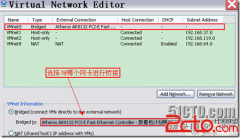使用vSphere API配置虚拟机(6)
来源:未知 责任编辑:责任编辑 发表时间:2014-01-06 18:17 点击:次
}//end if
}//end while
}//endif
}//end for 在获得所有与 VM 有关联的 VMDK 文件的路径后,在每个磁盘上使用 vSphere inflate API 调用解压缩功能,如步骤 3 所示。
步骤 3:解压缩 VMDK 文件
现在,通过将在步骤 2 中发现的路径传递给 inflateVirtualDisk_Task 方法,可解压缩 VMDK 文件,如清单 2 所示。
清单 2. 解压缩 VMDK 文件
p>for (int i = 0; i < path.size(); i++) {
System.out.println("this.vimPort.inflateVirtualDisk_Task("+
this.virtualDiskManagerMor + "," + path.get(i) + ","+ dataCenterMor + ");");
ManagedObjectReference taskMor =
this.vimPort.inflateVirtualDisk_Task(this.virtualDiskManagerMor,(String)
path.get(i), dataCenterMor);
if (taskMor != null) {
taskResult = "queued";
while ((!taskResult.equals("success"))&& (!taskResult.equals("error"))) {
try {
System.out.println("task type:"+ taskMor.getType());
TaskInfo taskInfo =
(TaskInfo) this.getSingleProperty("info",taskMor);
System.out.println("state:"+
taskInfo.getState().getValue());
相关新闻>>
- 在VMwarevSphereClient下使用Linux虚拟机安装CentOS6.4系统
- VMware vSphere Management Assistant Guide
- VMwarevSphereUpdateManager5.0
- 使用VMwareworkstation9做虚拟机克隆时,网卡的MAC地址会不会重
- 使用字符工具xm管理xen保存、停止和暂停
- 使用vmware配置centos 6.0+网络出现的各种问题解决方案
- 主机使用无线网卡Vmware虚拟机网络设置——Bridge
- 虚拟机使用无线网卡上网配置
- VMware7.1.5虚拟机安装Ubuntu 11.10使用share folders共享目录
- VirtualBox远程桌面(VDR)使用
最新推荐更多>>>
- 发表评论
-
- 最新评论 更多>>