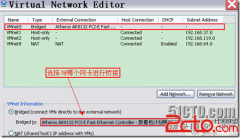为VMware增加虚拟硬盘
创建虚拟硬盘
1、关闭VM中正在运行的虚拟系统;
2、在虚拟系统名称上点右键-》Virtual Machine Settings;
3、在Hardware页点“Add”-》Add a hard disk-》Create a new virtual disk-》SCSI(recommended)-》分配空间大小-》OK;
4、可以看见Hardware中出现了一块新的硬盘Hard Disk 2。
对虚拟硬盘进行分区和格式化(转载自bixuan)
[root@cncmail data1]# fdisk -l ## 这里是查看目前系统上有几块硬盘
Disk /dev/sda: 36.4 GB, 36401479680 bytes
255 heads, 63 sectors/track, 4425 cylinders
Units = cylinders of 16065 * 512 = 8225280 bytes
Device Boot Start End Blocks Id System
/dev/sda1 * 1 255 2048256 83 Linux
/dev/sda2 256 1530 10241437+ 83 Linux
/dev/sda3 4296 4425 1044225 82 Linux swap
/dev/sda4 1531 4295 22209862+ f Win95 Ext'd (LBA)
/dev/sda5 1531 2805 10241406 83 Linux
/dev/sda6 2806 4295 11968393+ 83 Linux
Partition table entries are not in disk order
Disk /dev/sdb: 36.7 GB, 36703918080 bytes ## 这里发现/dev/sdb,容量36.7G,且未被分区
255 heads, 63 sectors/track, 4462 cylinders
Units = cylinders of 16065 * 512 = 8225280 bytes
Disk /dev/sdc doesn't contain a valid partition table
[root@linux root]# fdisk /dev/sdb ## 接下去就对/dev/sdb分区进行分区
The number of cylinders for this disk is set to 4462.
There is nothing wrong with that, but this is larger than 1024,
and could in certain setups cause problems with:
1) software that runs at boot time (e.g., old versions of LILO)
2) booting and partitioning software from other OSs
(e.g., DOS FDISK, OS/2 FDISK)
Command (m for help): m
相关新闻>>
- 发表评论
-
- 最新评论 进入详细评论页>>