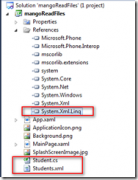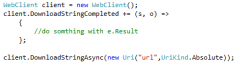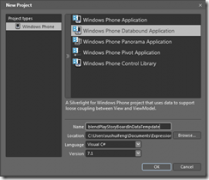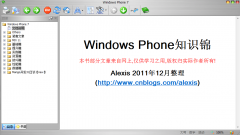Windows Phone 实用开发技巧(29):动态绑定Pivot
来源:未知 责任编辑:责任编辑 发表时间:2013-08-27 16:00 点击:次
前几天有个网友问我如何动态绑定Pivot项,即PiovtItem的项是动态 的,PivotItem中的数据也是动态的。这个使用MVVM模式可以很方便的实现,在ViewModel中设置一个集合表示当前有多少个Item,集合 中的类中含有当前PivotItem中的数据源。下面以一个简单的demo来演示下:
先来看看XAML中是怎么去绑定的
<!--LayoutRoot is the root grid where all page content is placed--> <Grid x:Name="LayoutRoot" Background="Transparent"> <!--Pivot Control--> <controls:Pivot Title="MY APPLICATION" ItemTemplate="{StaticResource DT_Pivot}" HeaderTemplate="{StaticResource DT_Header}" ItemsSource="{Binding BindData}"> </controls:Pivot> </Grid>
Pivot的数据源绑定是ViewModel中的BindData,ItemTemplate表示PivotItem的模板,HeaderTemplate表示PivotItem中Header模板,这两个模板分别如下:
<phone:PhoneApplicationPage.Resources> <DataTemplate x:Key="DT_Pivot"> <ListBox ItemsSource="{Binding ListData}"> <ListBox.ItemTemplate> <DataTemplate> <TextBlock Text="{Binding}" /> </DataTemplate> </ListBox.ItemTemplate> </ListBox> </DataTemplate> <DataTemplate x:Key="DT_Header"> <TextBlock Text="{Binding Name}" /> </DataTemplate> </phone:PhoneApplicationPage.Resources>
HeaderTemplate十分简单,就使用一个TextBlock表示当前的标题。Pivot的ItemTemplate里面放置一个ListBox,数据源为BindData下的ListData
ViewModel中的数据源:
private ObservableCollection<TestPivot> _bindData; public ObservableCollection<TestPivot> BindData { get { return _bindData; } set { _bindData = value; RaisePropertyChanged("BindData"); } }
TestPivot即自己定义的类,含有PiovtHeader和PivotItem数据源的类:
public class TestPivot { /// <summary> /// property for pivot header /// </summary> public string Name { get; set; } /// <summary> /// data for pivot item datasource(eg.listbox) /// </summary> public List<string> ListData { get; set; } }
ok,绑定已经建立好了,现在就是如何初始化数据源了,为了简单起见,以最简单的循环生成绑定源数据:
public void AddData(int size) { BindData = new ObservableCollection<TestPivot>(); for (int i = 0; i < size; i++) { TestPivot t = new TestPivot(); t.Name = "piovt item" + i; t.ListData = new List<string>(); for (int j = 0; j < 10; j++) { t.ListData.Add("List item"+j); } BindData.Add(t); } }
其中size表示当前有几个PivotItem,这里Pivot数据源可以是同步方式也可以以异步方式,只要TestPivot实现NotifyPropertyChanged,并且属性ListData通知改变即可。
你可以从这里找到源代码, Hope that helps.
本文出自 “Alexis的51博客” 博客,请务必保留此出处http://alexis.blog.51cto.com/2621421/720459
相关新闻>>
- Windows Phone 实用开发技巧(25):Windows Phone读取本地数据
- Windows Phone 项目实战之我的微盘(上)
- Windows Phone 项目实战之我的微盘(下)
- Windows Phone 实用开发技巧(26):对DataTemplate中的元素播放
- Windows Phone 实用开发技巧(27):创建透明Tile
- Windows Phone 实用开发技巧(28):图片缓存
- Windows Phone 实用开发技巧(30):Pivot切换时同时渐变背景图
- Windows Phone 实用开发技巧1-30合集(电子书+源代码)
- Windows Phone 知识锦(12月版)
- Windows Phone实用开发技巧(31):密码加密
最新推荐更多>>>
- 发表评论
-
- 最新评论 进入详细评论页>>