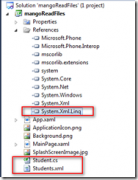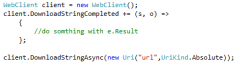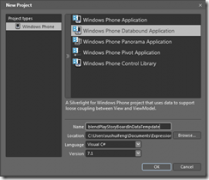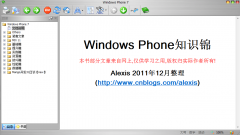VS生成慢解决(智能设备mobile )
来源:网络 责任编辑:admin 发表时间:2013-07-01 08:06 点击:次
1、打开 C:\Windows\Microsoft.NET\Framework\v3.5\Microsoft.CompactFramework.Common.targets
2、找到PlatformVerificationTask 添加红色部分
<Target
Name="PlatformVerificationTask" Condition="'$(SkipPlatformVerification)' == 'true'">
<PlatformVerificationTask
PlatformFamilyName="$(PlatformFamilyName)"
PlatformID="$(PlatformID)"www.2cto.com
SourceAssembly="@(IntermediateAssembly)"
ReferencePath="@(ReferencePath)"
TreatWarningsAsErrors="$(TreatWarningsAsErrors)"
PlatformVersion="$(TargetFrameworkVersion)"/>
</Target>
3、重启VS 即可解决
作者:liyangfd
相关新闻>>
最新推荐更多>>>
- 发表评论
-
- 最新评论 进入详细评论页>>