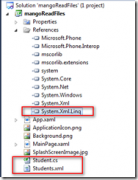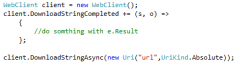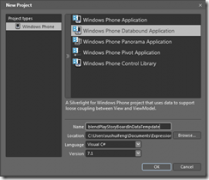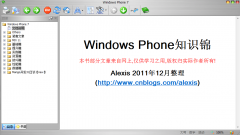Windows Phone 7 开发探索笔记5——页面间导航
来源:网络 责任编辑:admin 发表时间:2013-07-01 05:47 点击:次
本文将介绍如何在Silverlight for Windows Phone中进行页面间导航(跳转)操作。
一.NavigationService类
页面间的导航操作需要通过NavigationService类来实现。首先来看演示程序的XAML代码和截图(我在项目中添加了一个页面):
页面1的XAML:
<Grid x:Name="ContentPanel" Grid.Row="1" Margin="12,0,12,0">
<StackPanel VerticalAlignment="Center">
<TextBox x:Name="txtInput"></TextBox>
<HyperlinkButton x:Name="hyperLinkButton" NavigateUri="/SubPage.xaml" Content="点此进入第2页"/>
<Button x:Name="btnMain" Content="前往第2页" Click="btnMain_Click">
</Button>
</StackPanel>
</Grid>
<StackPanel VerticalAlignment="Center">
<TextBox x:Name="txtInput"></TextBox>
<HyperlinkButton x:Name="hyperLinkButton" NavigateUri="/SubPage.xaml" Content="点此进入第2页"/>
<Button x:Name="btnMain" Content="前往第2页" Click="btnMain_Click">
</Button>
</StackPanel>
</Grid>
页面2的XAML:
<Grid x:Name="ContentPanel" Grid.Row="1"
相关新闻>>
- Windows Phone 7(WP7)开发 读取本地资源文件
- Windows Phone 7(WP7)开发 Loaded VS On
- Windows Phone 7(WP7)开发 PhoneTextBox的一个BUG需要注意
- Windows Phone 7 开发探索笔记3——触控操作之GestureLis
- Windows Phone 7 开发探索笔记4——触控操作之XNA中的G
- Windows Phone 7 开发探索笔记1——触控操作之Touch
- Windows Phone 7 开发探索笔记6——页面间传值
- Windows Phone 7 开发探索笔记2——触控操作之Manipulati
- Windows Phone 7 开发探索笔记7——加载XML文件
- Windows Phone 7 开发探索笔记8——加载XAML文件中的对象
最新推荐更多>>>
- 发表评论
-
- 最新评论 进入详细评论页>>