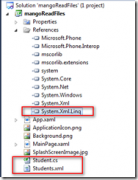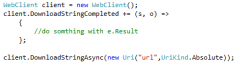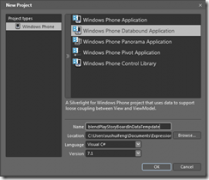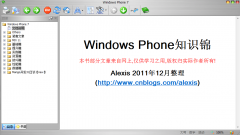Windows Phone在隔离存储里存取图片文件
作为Windows Phone的初学者,第一个练手小应用是一个类似备忘录的软件,功能不是太多,涉及到即时任务,灵感,图文的一些记录。对于即时拍照然后附上相应描述再保存在独立存储里面,刚开始不太懂,搞了好几天(毕竟是新手),总算是搞定了,在此奉上关于照片存取的小小收获,给予像我一样的新手一点小小的帮助吧,也许对有些人有用而对有些人不值一提吧。
一共两个页面,第一个为MainPage.xaml,代码如下:
1 <!--ContentPanel - place additional content here-->
2 <Grid x:Name="ContentPanel" Grid.Row="1" Margin="12,0,12,0">
3 <Image Name="PhotoImage" Height="342" HorizontalAlignment="Left" Margin="9,6,0,0" Stretch="Fill" VerticalAlignment="Top" Width="441"/>
4 <Button Name="SaveButton" Click="SaveButton_Click" Content="保存" Height="72" HorizontalAlignment="Left" Margin="7,482,0,0" VerticalAlignment="Top" Width="441">
5 <Button.Background>
6 <LinearGradientBrush EndPoint="0.5,1" StartPoint="0.5,0">
7 <GradientStop Color="Black" Offset="0"/>
8 <GradientStop Color="#FFEB1818" Offset="1"/>
9 </LinearGradientBrush>
10 </Button.Background>
11 </Button>
12 <TextBlock Height="30" HorizontalAlignment="Left" Margin="27,442,0,0" Name="textBlock1" Text="输入照片名:" FontSize="25" VerticalAlignment="Top"/>
13 <TextBox Name="PhotoName" Height="72" HorizontalAlignment="Left" Margin="165,424,0,0" Text="" VerticalAlignment="Top" Width="284">
14 <TextBox.Background>
15 <LinearGradientBrush EndPoint="0.5,1" StartPoint="0.5,0">
16 <GradientStop Color="Black" Offset="0"/>
17 <GradientStop Color="#FFD01818" Offset="1"/>
18 </LinearGradientBrush>
相关新闻>>
- 发表评论
-
- 最新评论 进入详细评论页>>