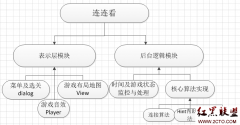Android歌词秀设计思路(4)通用的音乐播放服务(下)(7)
来源:未知 责任编辑:责任编辑 发表时间:2014-05-10 12:24 点击:次
public Notification createNotification(Context context);
}
NotificationProvider mNotificationProvider = null;
public void setNotificationProvider(NotificationProvider provider){
mNotificationProvider = provider;
}
/** * Show a notification while this service is running. */
private void showNotification() {
if(mNotificationProvider != null){
// Send the notification.
mNotificationManager.notify(NOTIFICATION, mNotificationProvider.createNotification(this));
}
}
已经用了N次的办法了。不用再解释了吧。当然,看看实现侧的做法还有必要的。
mProxy.setNotificationProvider(new MediaPlayerService.NotificationProvider(){
@Override
public Notification createNotification(Context context) {
Notification notification = new Notification(R.drawable.button_blue_play, mProxy.getTitle(), System.currentTimeMillis());
// The PendingIntent to launch our activity if the user selects this notification
PendingIntent contentIntent = PendingIntent.getActivity(context, 0, new Intent(context, LyricMain.class), 0);
// Set the info for the views that show in the notification panel.
notification.setLatestEventInfo(context, getText(R.string.media_player_label), mProxy.getTitle(), contentIntent);
return notification;
}
});
代码本身没有什么,都是程式化的东西。
最后就是在不再需要表示Notification的时候,执行以下代码
mNotificationManager.cancel(NOTIFICATION);
完整的代码请参照以下博文的附件。
软件功能说明:原创:Android应用开发-Andorid歌词秀,含源码
相关新闻>>
最新推荐更多>>>
- 发表评论
-
- 最新评论 进入详细评论页>>