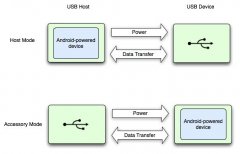Android歌词秀设计思路(4)通用的音乐播放服务(下)(6)
来源:未知 责任编辑:责任编辑 发表时间:2014-05-10 12:24 点击:次
context.startService(new Intent(MediaPlayerService.ACTION_PLAY_PAUSE));
break;
case KeyEvent.KEYCODE_MEDIA_PREVIOUS:
context.startService(new Intent(MediaPlayerService.ACTION_PREVIOUS));
break;
case KeyEvent.KEYCODE_MEDIA_NEXT:
context.startService(new Intent(MediaPlayerService.ACTION_NEXT));
break;
}
}
}
}
}
比较特别的是中间的键的键值不是KEYCODE_PLAY_PAUSE而是KEYCODE_HEADSETHOOK。想想也是,接电话也用这个键。
准备工作的最后一步就是要把通过MediaButtonReceiver来接受MEDIA_BUTTON这件事报告给AudioMenager,由于这也是Android2.2及以后版本才有的功能,也需要做版本判断。
if (android.os.Build.VERSION.SDK_INT >= 8){
mReceiverName = new ComponentName(getPackageName(),MediaButtonReceiver.class.getName());
mAudioManager = (AudioManager)getSystemService(Context.AUDIO_SERVICE);
mAudioManager.registerMediaButtonEventReceiver(mReceiverName);
}
当然在结束的时候我们也会保持取消登录的良好习惯。
if(mAudioManager != null && mReceiverName != null){
mAudioManager.unregisterMediaButtonEventReceiver(mReceiverName);
}
Notification表示
Notification表示首先取得NotificationManager
mNotificationManager = (NotificationManager)getSystemService(NOTIFICATION_SERVICE);
在需要表示的时候调用showNotification()方法。和showNotification()方法有关的代码:
public interface NotificationProvider{
相关新闻>>
最新推荐更多>>>
- 发表评论
-
- 最新评论 更多>>