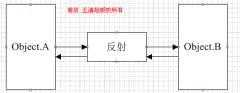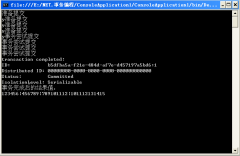C#编程入门三部曲:第三步 增加响应用户事件代码
来源:网络收集 责任编辑:admin 发表时间:2013-07-02 06:20 点击:次
第三步 增加响应用户事件代码
还有最后一步就可以大功告成了,就是增加一个方法来捕捉按钮点击事件。这里就是指从摄氏到华氏的按钮点击代码:
private void bnCtoF_Click(Object sender, EventArgs e) {
double dTempCel = 0;
double dTempFah = 0;
try { dTempCel = tTempCel.Text.ToDouble(); }
catch(Exception) {
tTempCel.Clear();
tTempFah.Clear();
return;
}
dTempFah = 1.8*dTempCel+32;
tTempFah.Text = dTempFah.ToString();
tTempFah.Focus();
tTempFah.SelectionStart = 0;
tTempFah.SelectionLength = 0;
tTempCel.Focus();
tTempCel.SelectionStart = 0;
tTempCel.SelectionLength = 0;
}
第四行到第八行(也就是try 区中的一切)取回Celsius(摄氏)文本框中的数值。如果它是一个双字节数,就将其存储在dTempCel中,否则就清除两个文本框并退出。接着,用存储在dTempCel
中的值,我们用第9 行中的公式将相同的温度存储在Fahrenheit中。将这个新的数值在 Fahrenheit(华氏)文本框中显示, 然后将光标放在每个文本框中,以便将指针设置到开头。(如果不将指针设置到开头,我们就会看到一个长长的数字的结尾,要看开头就必须滚动鼠标)。
以下是Fahrenheit按钮的代码,它将完成同样的任务,只不过是相反的处理:
private void bnFtoC_Click(Object sender, EventArgs e) {
double dTempCel = 0;
double dTempFah = 0;
try { dTempFah = tTempFah.Text.ToDouble(); }
catch(Exception) {
tTempCel.Clear();
tTempFah.Clear();
return;
}
dTempCel = (dTempFah-32)/1.8;
tTempCel.Text = dTempCel.ToString();
tTempCel.Focus();
tTempCel.SelectionStart = 0;
tTempCel.SelectionLength = 0;
tTempFah.Focus();
tTempFah.SelectionStart = 0;
tTempFah.SelectionLength = 0;
}
接着,我们需要将适当的点击事件捕捉方法与按钮的 Click事件联系起来。要完成这一步,我们将以下两行放在类的构造器中:
bnCtoF.Click += new EventHandler(this.bnCtoF_Click);
bnFtoC.Click += new EventHandler(this.bnFtoC_Click);
最后,请看完整的代码:
using System;
using System.WinForms;
public class TempConverter : System.WinForms.Form {
Label lTempFah = new Label();
Label lTempCel = new Label();
TextBox tTempFah = new TextBox();
TextBox tTempCel = new TextBox();
Button bnCtoF = new Button();
Button bnFtoC = new Button();
public TempConverter() {
this.SetSize(180,90);
this.BorderStyle = FormBorderStyle.FixedDialog;
this.Text = " +C -> +F / +F -> +C ";
this.StartPosition = FormStartPosition.CenterScreen;
this.HelpButton = false;
this.MaximizeBox = false;
tTempCel.TabIndex = 0;
tTempCel.SetSize(50,25);
tTempCel.SetLocation(13,5);
lTempCel.TabStop = false;
lTempCel.Text = "C";
lTempCel.SetSize(25, 25);
lTempCel.SetLocation(65,5);
tTempFah.TabIndex = 1;
tTempFah.SetSize(50,25);
tTempFah.SetLocation(90,5);
lTempFah.TabStop = false;
lTempFah.Text = "F";
lTempFah.SetSize(25,25);
lTempFah.SetLocation(142,5);
bnCtoF.TabIndex = 2;
bnCtoF.Text = "C to F";
bnCtoF.SetSize(70,25);
bnCtoF.SetLocation(13,35);
bnCtoF.Click += new EventHandler(this.bnCtoF_Click);
bnFtoC.TabIndex = 3;
bnFtoC.Text = "F to C";
bnFtoC.SetSize(70,25);
bnFtoC.SetLocation(90,35);
bnFtoC.Click += new EventHandler(this.bnFtoC_Click);
this.Controls.Add(tTempCel);
this.Controls.Add(lTempCel);
this.Controls.Add(tTempFah);
this.Controls.Add(lTempFah);
this.Controls.Add(bnCtoF);
this.Controls.Add(bnFtoC);
//= new Control [] { tTempCel, lTempCel, tTempFah, lTempFah, bnCtoF, bnFtoC };
}
public static void Main() {
Application.Run( new TempConverter() );
}
private void bnCtoF_Click(Object sender, EventArgs e) {
double dTempCel = 0;
double dTempFah = 0;
try { dTempCel = tTempCel.Text.ToDouble(); }
catch(Exception) {
tTempCel.Clear();
tTempFah.Clear();
return;
}
dTempFah = 1.8*dTempCel+32;
tTempFah.Text = dTempFah.ToString();
tTempFah.Focus();
tTempFah.SelectionStart = 0;
tTempFah.SelectionLength = 0;
tTempCel.Focus();
tTempCel.SelectionStart = 0;
tTempCel.SelectionLength = 0;
}
private void bnFtoC_Click(Object se
还有最后一步就可以大功告成了,就是增加一个方法来捕捉按钮点击事件。这里就是指从摄氏到华氏的按钮点击代码:
private void bnCtoF_Click(Object sender, EventArgs e) {
double dTempCel = 0;
double dTempFah = 0;
try { dTempCel = tTempCel.Text.ToDouble(); }
catch(Exception) {
tTempCel.Clear();
tTempFah.Clear();
return;
}
dTempFah = 1.8*dTempCel+32;
tTempFah.Text = dTempFah.ToString();
tTempFah.Focus();
tTempFah.SelectionStart = 0;
tTempFah.SelectionLength = 0;
tTempCel.Focus();
tTempCel.SelectionStart = 0;
tTempCel.SelectionLength = 0;
}
第四行到第八行(也就是try 区中的一切)取回Celsius(摄氏)文本框中的数值。如果它是一个双字节数,就将其存储在dTempCel中,否则就清除两个文本框并退出。接着,用存储在dTempCel
中的值,我们用第9 行中的公式将相同的温度存储在Fahrenheit中。将这个新的数值在 Fahrenheit(华氏)文本框中显示, 然后将光标放在每个文本框中,以便将指针设置到开头。(如果不将指针设置到开头,我们就会看到一个长长的数字的结尾,要看开头就必须滚动鼠标)。
以下是Fahrenheit按钮的代码,它将完成同样的任务,只不过是相反的处理:
private void bnFtoC_Click(Object sender, EventArgs e) {
double dTempCel = 0;
double dTempFah = 0;
try { dTempFah = tTempFah.Text.ToDouble(); }
catch(Exception) {
tTempCel.Clear();
tTempFah.Clear();
return;
}
dTempCel = (dTempFah-32)/1.8;
tTempCel.Text = dTempCel.ToString();
tTempCel.Focus();
tTempCel.SelectionStart = 0;
tTempCel.SelectionLength = 0;
tTempFah.Focus();
tTempFah.SelectionStart = 0;
tTempFah.SelectionLength = 0;
}
接着,我们需要将适当的点击事件捕捉方法与按钮的 Click事件联系起来。要完成这一步,我们将以下两行放在类的构造器中:
bnCtoF.Click += new EventHandler(this.bnCtoF_Click);
bnFtoC.Click += new EventHandler(this.bnFtoC_Click);
最后,请看完整的代码:
using System;
using System.WinForms;
public class TempConverter : System.WinForms.Form {
Label lTempFah = new Label();
Label lTempCel = new Label();
TextBox tTempFah = new TextBox();
TextBox tTempCel = new TextBox();
Button bnCtoF = new Button();
Button bnFtoC = new Button();
public TempConverter() {
this.SetSize(180,90);
this.BorderStyle = FormBorderStyle.FixedDialog;
this.Text = " +C -> +F / +F -> +C ";
this.StartPosition = FormStartPosition.CenterScreen;
this.HelpButton = false;
this.MaximizeBox = false;
tTempCel.TabIndex = 0;
tTempCel.SetSize(50,25);
tTempCel.SetLocation(13,5);
lTempCel.TabStop = false;
lTempCel.Text = "C";
lTempCel.SetSize(25, 25);
lTempCel.SetLocation(65,5);
tTempFah.TabIndex = 1;
tTempFah.SetSize(50,25);
tTempFah.SetLocation(90,5);
lTempFah.TabStop = false;
lTempFah.Text = "F";
lTempFah.SetSize(25,25);
lTempFah.SetLocation(142,5);
bnCtoF.TabIndex = 2;
bnCtoF.Text = "C to F";
bnCtoF.SetSize(70,25);
bnCtoF.SetLocation(13,35);
bnCtoF.Click += new EventHandler(this.bnCtoF_Click);
bnFtoC.TabIndex = 3;
bnFtoC.Text = "F to C";
bnFtoC.SetSize(70,25);
bnFtoC.SetLocation(90,35);
bnFtoC.Click += new EventHandler(this.bnFtoC_Click);
this.Controls.Add(tTempCel);
this.Controls.Add(lTempCel);
this.Controls.Add(tTempFah);
this.Controls.Add(lTempFah);
this.Controls.Add(bnCtoF);
this.Controls.Add(bnFtoC);
//= new Control [] { tTempCel, lTempCel, tTempFah, lTempFah, bnCtoF, bnFtoC };
}
public static void Main() {
Application.Run( new TempConverter() );
}
private void bnCtoF_Click(Object sender, EventArgs e) {
double dTempCel = 0;
double dTempFah = 0;
try { dTempCel = tTempCel.Text.ToDouble(); }
catch(Exception) {
tTempCel.Clear();
tTempFah.Clear();
return;
}
dTempFah = 1.8*dTempCel+32;
tTempFah.Text = dTempFah.ToString();
tTempFah.Focus();
tTempFah.SelectionStart = 0;
tTempFah.SelectionLength = 0;
tTempCel.Focus();
tTempCel.SelectionStart = 0;
tTempCel.SelectionLength = 0;
}
private void bnFtoC_Click(Object se
最新推荐更多>>>
- 发表评论
-
- 最新评论 进入详细评论页>>