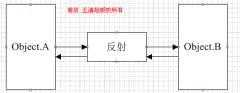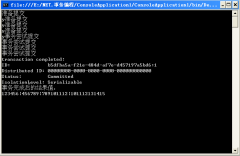C#返回系统特殊路径
来源:网络整理 责任编辑:admin 发表时间:2013-07-02 00:05 点击:次
using System;
using Microsoft.Win32;
namespace SystemPathsApp
{
/// <summary>
/// Summary description for SystemPaths.
/// </summary>
public class SystemPaths
{
public SystemPaths()
{
//
// TODO: Add constructor logic here
//
folders = OpenRegistryPath(Registry.CurrentUser,@"SoftwareMicrosoftWindowsCurrentVersionExplorerShell Folders");
}
private RegistryKey folders;
private RegistryKey OpenRegistryPath(RegistryKey root,string s)
{
s = s.Remove(0,1) + @"";
while (s.IndexOf(@"") != -1)
{
root = root.OpenSubKey(s.Substring(0,s.IndexOf(@"")));
s = s.Remove(0,s.IndexOf(@"") + 1);
}
return root;
}
/// <summary>
/// </summary>
/// <param name="path">
/// Desktop 桌面目录
/// Fonts 字体目录
/// NetHood 网上邻居
/// Personal 我的文档目录
/// Programs 开始菜单程序目录
/// Recent 存放用户最近访问文件快捷方式的目录
/// SendTo 发送到目录
/// StartMenu 开始菜单目录
/// Startup 开始菜单启动项目录
/// Favorites 收藏夹目录
/// History 网页历史目录
/// Cookies cookies目录
/// Cache 缓存目录
/// AppData 应用程序数据目录
/// PrintHood 打印目录
/// </param>
/// <returns></returns>
public string Customize(string path)
{
return folders.GetValue(path).ToString();
}
public string Desktop()
{
return Customize("Desktop");
}
public string Cookies()
{
return Customize("Cookies");
}
public string MyDocuments()
{
return Customize("Personal");
}
public string History()
{
return Customize("History");
}
public string Favorites()
{
return Customize("Favorites");
}
}
}
using Microsoft.Win32;
namespace SystemPathsApp
{
/// <summary>
/// Summary description for SystemPaths.
/// </summary>
public class SystemPaths
{
public SystemPaths()
{
//
// TODO: Add constructor logic here
//
folders = OpenRegistryPath(Registry.CurrentUser,@"SoftwareMicrosoftWindowsCurrentVersionExplorerShell Folders");
}
private RegistryKey folders;
private RegistryKey OpenRegistryPath(RegistryKey root,string s)
{
s = s.Remove(0,1) + @"";
while (s.IndexOf(@"") != -1)
{
root = root.OpenSubKey(s.Substring(0,s.IndexOf(@"")));
s = s.Remove(0,s.IndexOf(@"") + 1);
}
return root;
}
/// <summary>
/// </summary>
/// <param name="path">
/// Desktop 桌面目录
/// Fonts 字体目录
/// NetHood 网上邻居
/// Personal 我的文档目录
/// Programs 开始菜单程序目录
/// Recent 存放用户最近访问文件快捷方式的目录
/// SendTo 发送到目录
/// StartMenu 开始菜单目录
/// Startup 开始菜单启动项目录
/// Favorites 收藏夹目录
/// History 网页历史目录
/// Cookies cookies目录
/// Cache 缓存目录
/// AppData 应用程序数据目录
/// PrintHood 打印目录
/// </param>
/// <returns></returns>
public string Customize(string path)
{
return folders.GetValue(path).ToString();
}
public string Desktop()
{
return Customize("Desktop");
}
public string Cookies()
{
return Customize("Cookies");
}
public string MyDocuments()
{
return Customize("Personal");
}
public string History()
{
return Customize("History");
}
public string Favorites()
{
return Customize("Favorites");
}
}
}
相关新闻>>
最新推荐更多>>>
- 发表评论
-
- 最新评论 进入详细评论页>>