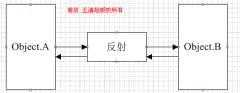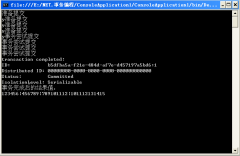C#应用访问Microsoft SQL Server 2005分析服务
一、前言
1、运行环境
Windows 2003 Server Enterprise Edition with Service Pack 1
Microsoft SQL Server 2005 with Service Pack 1(包含Analysis Service)
Visual Studio 2005 Team Suite
2、本文使用Microsoft SQL Server 2000下也可使用的ADOMD .NET访问分析服务。
二、目标
查询分析服务数据转换为DataTable形式,在GridView中显示。
三、实现
通过Adomd .NET访问分析服务。通过MDX查询语言查询数据。
1、 同ADO .NET一样,ADOMD .NET也主要有在线数据读取器AdomdDataReader和离线数据集(类似DataSet) CellSet
2、 访问数据的步骤为:建立连接->打开连接->建立AdomdCommand ->得到CellSet->关闭连接->将CellSet转化为DataTable或将数据绑定到对应的饼图等统计图控件
3、 代码片断
l 打开连接,连接到分析服务
public void OpenConnection()
{
if (_connection != null)
if (_connection.State == ConnectionState.Closed)
_connection.Open();
}
2 获得CellSet数据对象
public CellSet ExecuteCellSet(string queryString)
{
OpenConnection();
AdomdCommand command = _connection.CreateCommand();
command.CommandText = queryString;
CellSet cellSet = command.ExecuteCellSet();
CloseConnection();
return cellSet;
}
3 将CellSet数据对象转换为DataTable对象
public DataTable ToDataTable(CellSet cs)
{
DataTable dt = new DataTable();
DataColumn dc = new DataColumn();
DataRow dr = null;
//第一列:必有为维度描述(行头)
dt.Columns.Add(new DataColumn("Description"));
//生成数据列对象
string name;
foreach (Position p in cs.Axes[0].Positions)
{
dc = new DataColumn();
name = "";
&nbs
相关新闻>>
- 发表评论
-
- 最新评论 进入详细评论页>>