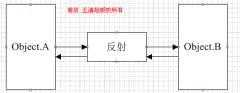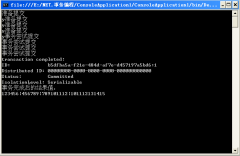利用C#制作简单的留言板
来源:网络整理 责任编辑:admin 发表时间:2013-07-01 06:21 点击:次
留言板分三个模块:列出留言列表、显示详细内容、发表留言
notepage.cs
namespace notpage
{
using System;
using System.Data.SQL ;
using System.Data ;
using System.Collections ;
////////////////////////////////////////////////////////////////////
//
// Class Name : 留言板
//
// Description: 构造一个留言板对象
//
// date: 2000/06/06
//
// 作者: 天啦
/// ////////////////////////////////////////////////////////////////
/// <summary>
/// Summary description for notepage.
/// </summary>
public class notepage
{
//私有变量
private int n_intID ; //ID编号
private string n_strTitle ; //主题
private string n_strAuthor ; //留言人
private string n_strContent ; //留言内容
private DateTime n_dateTime ; //留言时间
//属性
public int ID
{
get
{
return n_intID ;
}
set
{
n_intID = value;
}
}
public string Title
{
get
{
return n_strTitle ;
}
set
{
n_strTitle = value;
}
}
public string Author
{
get
{
return n_strAuthor ;
}
set
{
n_strAuthor = value ;
}
}
public string Content
{
get
{
return n_strContent ;
}
set
{
n_strContent = value ;
}
}
public DateTime adddate
{
get
{
return n_dateTime;
}
set
{
n_dateTime = value;
}
}
//构造函数
public notepage()
{
//
// TODO: Add Constructor Logic here
//
this.n_intID = 0 ;
this.n_strTitle = "" ;
this.n_strAuthor = "" ;
this.n_strContent = "" ;
this.n_dateTime = System.DateTime.Now;
}
/// <summary>
///
/// 取得留言的内容
///
/// </summary>
/// <param name="a_intID"> </param>
public notepage GetTopic(int a_intID)
{
//
// TODO: Add Constructor Logic here
//
//读取数据库
myconn myConn = new myconn();
SQLCommand myCommand = new SQLCommand() ;
myCommand.ActiveConnection = myConn ;
myCommand.CommandText = "n_GetTopicInfo" ; //调用存储过程
myCommand.CommandType = CommandType.StoredProcedure ;
myCommand.Parameters.Add(new SQLParameter("@a_intTopicID" , SQLDataType.Int)) ;
myCommand.Parameters["@a_intTopicID"].Value = a_intID
notepage.cs
namespace notpage
{
using System;
using System.Data.SQL ;
using System.Data ;
using System.Collections ;
////////////////////////////////////////////////////////////////////
//
// Class Name : 留言板
//
// Description: 构造一个留言板对象
//
// date: 2000/06/06
//
// 作者: 天啦
/// ////////////////////////////////////////////////////////////////
/// <summary>
/// Summary description for notepage.
/// </summary>
public class notepage
{
//私有变量
private int n_intID ; //ID编号
private string n_strTitle ; //主题
private string n_strAuthor ; //留言人
private string n_strContent ; //留言内容
private DateTime n_dateTime ; //留言时间
//属性
public int ID
{
get
{
return n_intID ;
}
set
{
n_intID = value;
}
}
public string Title
{
get
{
return n_strTitle ;
}
set
{
n_strTitle = value;
}
}
public string Author
{
get
{
return n_strAuthor ;
}
set
{
n_strAuthor = value ;
}
}
public string Content
{
get
{
return n_strContent ;
}
set
{
n_strContent = value ;
}
}
public DateTime adddate
{
get
{
return n_dateTime;
}
set
{
n_dateTime = value;
}
}
//构造函数
public notepage()
{
//
// TODO: Add Constructor Logic here
//
this.n_intID = 0 ;
this.n_strTitle = "" ;
this.n_strAuthor = "" ;
this.n_strContent = "" ;
this.n_dateTime = System.DateTime.Now;
}
/// <summary>
///
/// 取得留言的内容
///
/// </summary>
/// <param name="a_intID"> </param>
public notepage GetTopic(int a_intID)
{
//
// TODO: Add Constructor Logic here
//
//读取数据库
myconn myConn = new myconn();
SQLCommand myCommand = new SQLCommand() ;
myCommand.ActiveConnection = myConn ;
myCommand.CommandText = "n_GetTopicInfo" ; //调用存储过程
myCommand.CommandType = CommandType.StoredProcedure ;
myCommand.Parameters.Add(new SQLParameter("@a_intTopicID" , SQLDataType.Int)) ;
myCommand.Parameters["@a_intTopicID"].Value = a_intID
相关新闻>>
最新推荐更多>>>
- 发表评论
-
- 最新评论 进入详细评论页>>