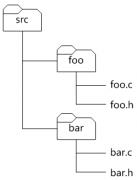C语言课程设计_二叉树演示源程序
/********tree2.c二叉树演示********/
#include <graphics.h>
#include <stdio.h>
#include <stdlib.h>
#include <dos.h>
#include <time.h>
typedef struct TREE
{
char data;/*树的结点数据*/
struct TREE *lchild;
struct TREE *rchild;
int x;/*树的x坐标*/
int y;/*树的y坐标*/
}Tree;
struct OUTPUT
{
int x;/*三种遍历的x坐标*/
int y;/*三种遍历的y坐标*/
int num;
}s;
int nodeNUM=0;/*统计当前的结点数字,最多26个*/
char way;/*自动建立树和手动建立树的标志,2手动,1自动*/
char str[3];/*显示结点数据的字符串*/
void Init();/*图形初始化*/
void Close();/*图形关闭*/
Tree *CreatTree();/*文本模式下创建树的过程*/
Tree *InitTree(int h,int t,int w);/*创建树,h层次,t横坐标,w树之间的宽度,n树的建立方式*/
void DrawTree(Tree *t);/*用图形显示创建好的树*/
void Preorder(Tree *t);/*前序遍历*/
void Midorder(Tree *t);/*中序遍历*/
void Posorder(Tree *t);/*后序遍历*/
void DrawNode(Tree *t,int color);/*遍历时显示每个结点的过程*/
void ClrScr();/*清空树的区域*/
void main()
{
Tree *root;
randomize();
root=CreatTree();/*创建树*/
Init();
DrawTree(root);/*每次遍历前显示白色的树*/
sleep(1);
s.x=100;s.y=300;s.num=1;/*每次遍历前设置显示遍历顺序显示的x,y坐标*/
Preorder(root);/*前序遍历*/
getch();
ClrScr();
DrawTree(root);
sleep(1);
s.x=100;
s.y=350;
s.num=1;
Midorder(root);/*中序遍历*/
getch();
ClrScr();
DrawTree(root);
sleep(1);
s.x=100;
s.y=400;
s.num=1;
Posorder(root);/*后序遍历*/
Close();
}
/*清空树的区域*/
void ClrScr()
{
setcolor(BLACK);
setfillstyle(SOLID_FILL,BLACK);
bar(0,20,640,280);
}
/*文本模式下创建树的过程*/
Tree *CreatTree()
{
Tree *root;
clrscr();
printf("please input n\n");
printf("1.computer creat\n");
printf("2.people creat\n");
way=getch();/*输入创建树的方法,1电脑自动建立,2人工手动建立*/
if(way!='2')
way='1';/*其他数字默认自动建立*/
if(way=='2')/*手动建立提示输入结点*/
printf("Please creat the tree\n");
root=InitTree(1,320,150);
system("pause");
return root;
}
/*生成二叉树,h表示层次,t表示横坐标,w表示结点左右子树的宽度,随机数n确定结点是空或非空,如n为0,则为空*,但要限定确保结点数不少于三个*/
Tree *InitTree(int h,int t,int w)
{
char ch;
int n;/*自动建立时随机赋值判断是否是NULL的标志*/
Tree *node;
if(way=='2')/*手动建立需要自己输入*/
scanf("%c",&ch);
else/*自动建立的赋值*/
{
n=random(5);
if(n==0&&nodeNUM>=3)/*随机赋值时候确保自动建立的二叉树有三个结点*/
ch='.';
else
ch=65+random(25);
}
if(ch=='.')/*输入空格代表NULL*/
return NULL;
else
{
if(h==6||nodeNUM==26)/*如果树的层次已经到5或者结点树到达26个就自动返回NULL*/
return NULL;
node=(Tre
相关新闻>>
- 发表评论
-
- 最新评论 进入详细评论页>>